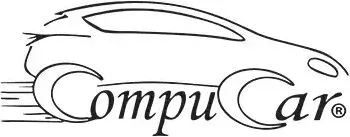Blog
Evolution of GM Diagnostic Tools
Evolution of GM Diagnostic Tools: A Journey Through the Past and Present
In this article we will ship through the Evolution of GM Diagnostic Tools and explore the history of it until our modern days>
In the ever-evolving world of automobiles, General Motors has always been at the forefront of innovation, particularly in electronics and vehicle computers. As the complexity of these systems increased, the need arose for sophisticated diagnostic tools to assist technicians in navigating these intricate technologies. This journey through time, brought to you by Compu-Car Blog, will delve into the history of GM diagnostic tools, highlighting their evolution from humble beginnings to the sophisticated systems we see today.
The Dawn of Electronics in GM
From the very beginning of automotive manufacturing, GM sought to go beyond simply assembling mechanical parts. The company consistently strived for leadership in developing new technologies that enhance vehicle performance and efficiency. With the emergence of electronics and onboard computers, GM was among the first to recognize the significance of this technological revolution.
GM’s Innovations in Electronics
- Electronic Fuel Injection: Improved fuel efficiency and reduced harmful emissions.
- Anti-lock Braking Systems (ABS): Prevented wheel lockup during sudden braking.
- Electronic Stability Control (ESC): Assisted drivers in maintaining vehicle stability under challenging driving conditions.
- Satellite Navigation Systems: Provided drivers with accurate and convenient guidance to their destinations.
Challenges and Opportunities in the World of Electronics
The increasing complexity of electronic systems within vehicles presented new challenges for GM. Most notably, the need for diagnostic and programming tools capable of handling these complexities became paramount. In response, GM embarked on the development of a series of diagnostic and programming tools, starting with Tech 1 and culminating in GDS2 and MDI 2. GM also prioritized vehicle security in the age of increasing internet connectivity, developing security measures to protect vehicles from cyberattacks. Furthermore, GM recognized the importance of data privacy and committed to protecting and responsibly utilizing the data collected by its vehicles.
Early Beginnings: Simple Tools
Before the advent of advanced diagnostic tools, GM technicians relied on basic tools to diagnose vehicle faults. These tools often involved reading fault codes through light flashes or displaying numbers on a small screen. Despite their simplicity, these early tools marked a significant step in the journey of vehicle diagnostics.
Tech 1: The Dawn of GM Diagnostics
Prior to the renowned Tech 2, there was Tech 1. This tool served as the primary diagnostic tool for GM vehicles in the 1980s and 1990s.
Key Features of Tech 1:
- Fault Code Reading: Tech 1 could read fault codes stored in electronic control units, assisting technicians in identifying the source of the problem.
- Live Data Display: In addition to fault codes, Tech 1 could display live data from vehicle sensors, such as coolant temperature and engine speed.
- Component Testing: Tech 1 enabled technicians to perform operational tests on vehicle components such as motors and valves.
- Vehicle Software Updates: In some cases, Tech 1 could be used to update the software of vehicle control units.
Limitations of Tech 1:
- The user interface was somewhat complex.
- Its capabilities were limited compared to later tools, as it could not communicate with all vehicle systems.
- The tool’s large size and weight made it cumbersome for technicians to use.
The End of the Tech 1 Era:
With the advancement of automotive technology, the need for a more advanced diagnostic tool became evident. In 1992, GM introduced Tech 2, which quickly became the preferred tool for GM technicians.
The Tech 2 Era (1992-2009)
From 1992 to 2009, and even for some later vehicle models, Tech 2 remained the primary diagnostic and programming tool for GM vehicles.
Key Features of Tech 2:
- Versatility: Tech 2 utilized simple, removable 32MB memory cards to store software for different GM brands (GM, Saab, Isuzu, Suzuki, and even Citroen, including the Citroen Astra). This versatility made it compatible with a wide range of vehicles.
- Moderate Cost: The average cost of additional memory cards was around $449, making it relatively affordable to expand the tool’s capabilities for diagnosing various vehicle types.
- Ease of Use: Tech 2 was generally easier to use than Tech 1.
- Vehicle Reprogramming: In addition to diagnostics, Tech 2 was used to reprogram GM vehicles by connecting it to a laptop via a serial port (on laptops with a 9-pin serial port) and linking to the GM network for programming file downloads.
Note: Tech 2 could not be directly connected to a laptop via a network cable. It required a serial port connection for online programming operations. GM later introduced a specific USB-to-serial adapter for use with newer laptops that lacked serial ports.
The Transition to CAN (2004)
In 2004, GM began a gradual transition to the Controller Area Network (CAN) system within its vehicles.
What is CAN?
CAN stand for Control Area Network Protocol is an internal vehicle communication system, similar to a miniature internal network. Instead of using separate wires for each electronic device within the vehicle, CAN utilizes only two wires to transmit data between all devices. This reduces vehicle weight and wiring complexity while enhancing communication efficiency.
How CAN Works:
Electronic devices within the vehicle communicate via CAN by transmitting and receiving digital messages. Each message contains a unique identifier that specifies the type of data it contains. When a device transmits a message, all other devices on the network receive it, but only the device with a matching identifier processes the message.
Benefits of CAN:
- Reduced vehicle weight and wiring complexity.
- Enhanced communication efficiency.
- Improved communication reliability.
- Facilitates the addition of new devices to the vehicle.
Note: A CAN-compatible adapter, known as the CANDI (CAN Diagnostic Interface), was developed for Tech 2 to enable its use with CAN-based systems.
Tech 2 Reliability:
If you require comprehensive diagnostic capabilities for GM vehicles manufactured before 2009, Tech 2 remains an excellent choice. It does not require a costly annual subscription and provides reliable diagnostic performance.
Warning of Counterfeit Units
Due to the tool’s popularity, counterfeit Tech 2 units are widely available online at prices ranging from $400 to $900. However, these counterfeit units are often plagued by issues:
- Poor Performance: Counterfeit units often exhibit poor performance due to inferior internal components.
- Unreliability: They may malfunction frequently and are difficult to repair or replace.
- Overheating: Counterfeit units often overheat during programming operations due to cheap electronic components, potentially causing temporary shutdowns or even damage to the vehicle’s control units.
Original vs. Counterfeit:
While counterfeit Tech 2 units may appear similar to the original from the outside, they are significantly different internally. The internal components of counterfeit units are typically of inferior quality and cannot match the performance and reliability of the original.
The Global Platform and GDS2: A Revolution in GM Diagnostics
In 2010, GM introduced a global platform to streamline the marketing and sales of its vehicles worldwide. This change necessitated updates to vehicle communication systems, rendering Tech 2 incompatible with some newer models.
Vehicles Incompatible with Tech 2 in 2010:
- Chevrolet Camaro
- Chevrolet Volt (both gasoline and hybrid models)
- Buick LaCrosse
- Cadillac SRX SUV
- GMC Terrain
- Chevrolet Equinox
However, until 2013, some GM vehicles, particularly light-duty trucks, still required the use of Tech 2.
The Rise of GDS and MDI: Diagnostics Enter the Computer Age
By the early 2010s, GM recognized the need for a more advanced and flexible diagnostic system to keep pace with the rapid advancements in automotive electronics. In 2010, GM launched the Global Diagnostic System 2 (GDS2), marking a significant leap forward in GM vehicle diagnostics and programming.
GDS1: A First Step Towards Digital Diagnostics
Before GDS2, there was GDS1 (Global Diagnostic System 1), GM’s initial attempt at developing a laptop-based diagnostic system. GDS1 offered a more user-friendly graphical interface than previous tools like Tech 2 and provided some basic diagnostic functions, such as reading and clearing fault codes and displaying live data. However, GDS1 had limitations compared to GDS2, particularly in terms of module programming capabilities. Due to these limitations, GDS1 was quickly replaced by the more advanced GDS2.
Key Features of GDS2 and MDI:
- Compatibility with Latest Models: GDS2 and MDI were designed to be compatible with the latest GM and Chevrolet vehicle models.
- Advanced Diagnostics: GDS2 offered advanced diagnostic capabilities, including reading and clearing fault codes, displaying live data, performing operational tests, and reprogramming control modules.
- Advanced Programming: GDS2 supported the latest GM and Chevrolet vehicle software versions, enabling software updates and modifications.
- User-Friendly Interface: GDS2 featured an intuitive graphical user interface, making it easier to use even for beginners.
- Improved Performance: The MDI interface, available in two main versions (MDI and MDI 2), offered faster performance, especially MDI 2 with its USB connection to the laptop.
GDS2 and MDI Requirements:
- Laptop: GDS2 required a laptop with specific system requirements.
- GM GlobalConnect Subscription: Using GDS2 and MDI required a subscription to the GM GlobalConnect service, which provided access to the latest diagnostic software and information.
Note: GDS2 required a monthly license renewal to be used.
Changes in Programming Costs:
With the introduction of GDS2, the cost of downloading programming files for vehicles was adjusted. Programming updates for a vehicle’s computer modules now required a $40 per vehicle subscription fee. Previously, subscriptions were available for two days ($55) or one year ($995), allowing for unlimited programming operations.
Programming Service in the Middle East:
It’s important to note that the programming service was discontinued in several regions, including the Middle East. Independent service centers can no longer subscribe to this service. This decision was made due to ongoing security breaches that compromised vehicle security and safety systems.
How to Use GDS2:
With GDS2, the software was installed on the laptop, and the MDI or MDI 2 interface was used to connect the laptop to the vehicle. An internet connection was not always required to use GDS2; you could download the latest software version from the TIS2Web website monthly.
When starting GDS2, the software displayed the remaining days of the license validity, prompting the user to renew the subscription on the GM website.
Note: The aforementioned license renewal requirements did not apply to the two-day GDS2 subscription.
Tech 2 Win: A Software-Based Tech 2 Emulator
Recognizing the popularity of Tech 2, GM introduced Tech 2 Win, a software program designed to emulate the functionality of the original Tech 2 tool on a laptop. Tech 2 Win aimed to provide a more affordable and flexible alternative to the physical Tech 2 device. It simulated the Tech 2 interface, including the screen and keypad, allowing technicians to use the software in a familiar manner.
Unfortunately, Tech 2 Win did not achieve the anticipated success. Its functionality was limited compared to the original Tech 2, and it lacked many essential diagnostic and programming capabilities. For example, activation tests within Tech 2 Win were limited, and the software did not cover all GM vehicle models. These limitations made Tech 2 Win an unattractive option for many technicians.
Furthermore, Tech 2 Win required an annual subscription, which, despite being more affordable than purchasing a Tech 2, was still a cost factor. Additionally, Tech 2 Win could not be used with Saab, Isuzu, or Suzuki vehicles, further limiting its utility.
Overall, Tech 2 Win can be considered a good attempt by GM to provide a software-based alternative to Tech 2, but its limitations prevented it from becoming a truly successful replacement.
SPS: A Specialized Programming Tool
In our exploration of GM diagnostic tools, it’s crucial to mention the Service Programming System (SPS). SPS is a specialized software tool dedicated to programming vehicle control modules in GM vehicles. It plays a vital role in updating vehicle software, adding new features, and resolving software-related issues.
Functions of SPS:
- Reprogramming Control Modules: SPS is used to reprogram vehicle control modules with the latest software releases from GM.
- Vehicle Software Updates: SPS can be used to update vehicle software with new features and performance enhancements.
- Adding New Features: In some cases, SPS can be used to add new features to the vehicle.
- Resolving Software-Related Issues: SPS can be used to diagnose and resolve software-related issues within vehicle control modules.
Using SPS:
Using SPS requires an internet connection and a subscription to the GM GlobalConnect service. The software is installed on a laptop, and the MDI or MDI 2 interface is used to connect the laptop to the vehicle. The technician then selects the desired function (e.g., reprogramming a module, updating software) and follows the on-screen instructions.
SPS and GDS2:
SPS is a complementary tool to GDS2. While GDS2 focuses on comprehensive vehicle diagnostics, SPS specializes in module programming. Together, they form a powerful suite of tools that assist technicians in effectively servicing and repairing GM and Chevrolet vehicles.
Third-Party Diagnostic Tools: Launch and Autel
While GM has focused on developing its own diagnostic tools, it has also encouraged the development of compatible tools from other manufacturers. Launch and Autel are prominent examples of companies that have developed high-quality diagnostic tools compatible with GM and Chevrolet vehicles.
Launch Car diagnostic tools:
Founded in 1992, Launch offers a wide range of diagnostic tools with varying capabilities and price points. Launch tools are known for their user-friendly interfaces and compatibility with a broad spectrum of vehicle makes and models, including GM and Chevrolet. Some popular Launch tools include:
- Launch X431 Pro and X431 PAD series: A professional-grade diagnostic tool that provides comprehensive vehicle system diagnosis, supporting advanced functions such as programming, key coding, and service resets.
- Launch CRP series: A simple and easy-to-use tool suitable for DIY enthusiasts and small repair shops. It provides basic diagnostics for engine, transmission, and emissions systems.
Autel Automotive diagnostic tools:
Autel is another leading manufacturer of automotive diagnostic tools. Founded in 2004, Autel offers a diverse range of tools with varying levels of functionality and pricing. Autel tools are renowned for their accuracy, reliability, and comprehensive coverage of vehicle systems. Some popular Autel tools include:
- Autel MaxiSys series: A professional-grade diagnostic tool that provides comprehensive vehicle system diagnosis, supporting advanced functions such as programming, key coding, and service resets.
- Autel Maxicheck series: A simple and easy-to-use tool suitable for DIY enthusiasts. It provides basic fault code reading and clearing for engine, transmission, and emissions systems.
Key Features of Launch and Autel Tools:
- Wide Compatibility: Compatible with a wide range of vehicle makes and models, including GM and Chevrolet.
- Ease of Use: User-friendly interfaces make these tools easy to operate, even for beginners.
- Affordable Options: Launch and Autel offer diagnostic tools at various price points to suit different budgets.
- Regular Updates: Both companies provide regular software updates to ensure compatibility with the latest vehicle models and to add new features.
In summary, Launch and Autel offer a variety of options for GM and Chevrolet owners and technicians seeking high-quality and affordable diagnostic tools.
For more information about Aftermarket car diagnostic tools you can visit CompuCar diagnostic unit section from here
Conclusion
This article has explored the historical evolution of GM diagnostic tools, from early manual methods to the sophisticated GDS2 and MDI systems. GM has consistently strived to provide the best possible diagnostic tools for its vehicles, ensuring that technicians have the necessary resources to effectively maintain and repair GM and Chevrolet vehicles. As automotive technology continues to advance, we can expect further innovations in diagnostic tools, including the integration of artificial intelligence and cloud-based systems.
Do you have any further questions about GM diagnostic tools or would you like to explore a specific aspect in more