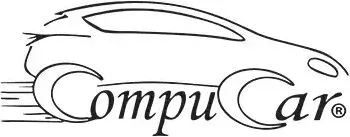Blog
Mazda Diagnostic Tools
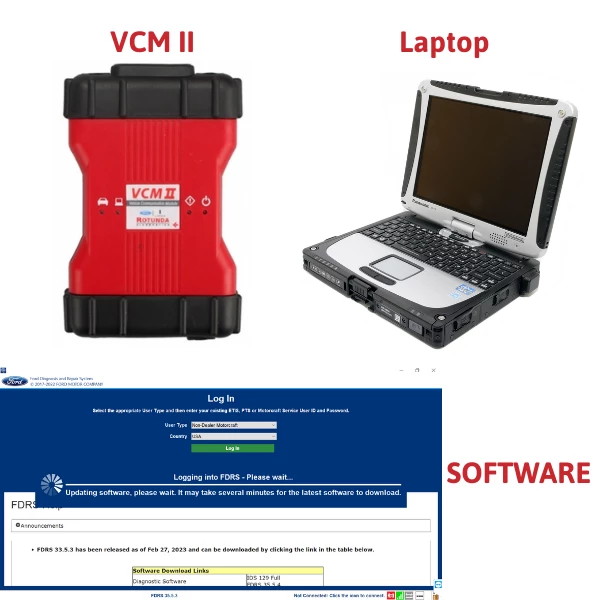
Deep Dive into Mazda Diagnostic and Programming Tools
In this comprehensive guide, we will explore the evolution of Mazda diagnostic tools, from the early OBD1 systems to the latest cutting-edge technologies.
Mazda vehicles are renowned for their quality and performance, but like any mechanical device, they may require regular maintenance and troubleshooting. This is where diagnostic and programming tools come into play, playing a crucial role in maintaining your vehicle’s performance. In this article, we will delve into the history of Mazda diagnostic tools, the types of tools available, how they work, and essential tips for selecting the right tool for your needs.
History of Mazda Diagnostic Tools
OBD1 and Early Diagnostic Tools
Initially, Mazda vehicles utilized the OBD1 (On-Board Diagnostics 1) system, a basic diagnostic system that provided limited information about the vehicle’s condition. Early diagnostic tools associated with OBD1 were relatively simple, primarily capable of reading and displaying fault codes stored within the vehicle’s electronic control units (ECUs).
- Early Diagnostic Tools: In the early days of OBD1, diagnostic tools were typically small devices connected to the vehicle’s OBD connector. These tools could read and display fault codes on a small screen. Examples of early OBD1 scanners include the “Generic OBD1 Scanner” and devices like the “Actron CP9580,” which were among the first to support the OBD2 system.
OBD2: Enhanced Accuracy and Detail
With advancements in technology and the increasing complexity of Mazda vehicles, the OBD2 (On-Board Diagnostics 2) system was developed. OBD2 provides more detailed information about the vehicle’s condition compared to its predecessor. This evolution led to the emergence of more sophisticated diagnostic tools capable of performing more in-depth analyses.
IDS and MDARS: The Core of Mazda Diagnostics
IDS (Integrated Diagnostic System) and MDARS (Mazda Diagnostic and Repair System) are the primary software programs used for diagnosing and programming Mazda vehicles. These programs work in conjunction with the Vehicle Communication Module (VCM) to connect to the vehicle and perform diagnostic procedures.
IDS: Diagnosing and Programming Older Mazda Generations
-
Key Features: As the original software for Mazda vehicles of the sixth generation and older, IDS offers a comprehensive suite of features including:
- Reading and clearing fault codes
- Displaying live data
- Programming electronic control units
- Advanced programming functions such as angle sensor re-learning, engine parameter adjustments, and key programming
- Graphical representations of live data for more accurate troubleshooting
-
Comparison with MDARS: While IDS supports a wider range of Mazda models, MDARS, specifically designed for seventh-generation Mazda, offers more modern features and compatibility with the latest vehicle technologies.
-
Updates: Regular updates for IDS are essential to ensure compatibility with the newest Mazda models, address security vulnerabilities, and introduce new features or performance improvements.
MDARS: The Next Generation of Mazda Diagnostics
MDARS (Mazda Diagnostic and Repair System) is specifically designed for Mazda vehicles of the seventh generation and represents a significant leap in automotive diagnostics. It offers a wide range of advanced features and functionalities to accurately and efficiently diagnose and repair vehicle issues.
- Mazda Model Compatibility: MDARS supports a wide range of seventh-generation Mazda models, including:
- 2025-present: CX-70
- 2024-present: CX-90, MX-5
- 2023-present: CX-50
- 2022-2023: MX-30
- 2021-present: CX-9, CX-5
- 2020-present: CX-30
- 2019-present: Mazda3
Differences between MDARS and IDS:
- Generation: MDARS is specifically designed for seventh-generation Mazdas, while IDS is primarily used for older generations.
- Features: MDARS offers a more comprehensive set of features and advanced functionalities compared to IDS.
- Interface: MDARS features a more modern and user-friendly interface.
Accessing MDARS:
- IDS Subscription: An IDS subscription includes access to MDARS for seventh-generation vehicles.
- Independent License: An independent MDARS license can be purchased for a specific duration (72 hours or 30 days), similar to the licensing system for PCM reflashing.
- Password Reset: The MDARS password must be reset every 100 days of inactivity.
Compatible Hardware:
- VCM II: The original communication module for Mazda vehicles.
- Third-party devices: Other devices such as Drew Tech / OPUS IVS / CarDaq3 and Bosch Mastertech II can be used with MDARS.
For more information on MDARS and IDS, please refer to the Mazda website from here.
VCM: The Bridge Between Computer and Vehicle
VCM (Vehicle Communication Module) is an essential component in the diagnostic and programming process. Initially, Mazda and Ford utilized the same VCM1 unit due to their close relationship. However, with advancements in technology and increasing vehicle complexity, both companies developed their own dedicated communication modules: VCM2. VCM2 offers enhanced data transfer speeds and supports a wider range of protocols, making it more suitable for advanced diagnostics and programming.
It’s important to note that using IDS or MDARS requires a computer that meets specific system requirements, such as a powerful processor and sufficient memory. It is recommended to use a dedicated computer for diagnostic software to avoid conflicts with other programs.
For more info about VCM kindly check Ford diagnostic Article on Compu-Car website from here
Advantages of Genuine Mazda Diagnostic Tools
- High Diagnostic Accuracy: Genuine Mazda diagnostic tools provide accurate and rapid diagnosis of vehicle issues.
- Comprehensive System Coverage: These tools can access virtually all of the vehicle’s electronic systems.
- Regular Updates: Software updates are regularly released to ensure compatibility with the latest Mazda models and to incorporate new features and improvements.
- User-Friendly Interface: The software typically offers a user-friendly interface for easy navigation and operation.
Disadvantages of Alternative Tools
While alternative diagnostic tools are available in the market, they may not offer the same level of accuracy, comprehensive coverage, and support as genuine Mazda tools. Potential disadvantages include:
- Limited programming Coverage: May not support all vehicle systems programming.
- Limited Support: May have limited technical support or infrequent software updates.
Laptop Requirements for Running IDS or MDARS
To run the IDS or MDARS software correctly, your computer must meet the following requirements:
Minimum Specifications:
- Processor:
- Intel Core i5 Processor (8th generation or later)
- AMD Ryzen 5 Mobile Processor (4000 series or later)
- Memory: 4 GB or more of RAM
- Storage: 2.5 GB or more of free disk space
- Other Hardware:
- USB Type-A port (for connection to VCM-II)
- Internet connection (Wi-Fi, etc.)
Software Requirements:
- Operating System:
- Microsoft Windows 10 Pro (64-bit only)
- Microsoft Windows 11 Pro
- Browser:
- Microsoft Edge
- Google Chrome
- Other Software: Any software that may interfere with the installation or operation of M-MDRS software (such as internet security software) must be disabled or uninstalled.
Cost of Diagnostic and Programming Software
Mazda diagnostic and programming software typically requires an annual subscription. The cost of the subscription may vary depending on the region and the authorized dealer.
Competition from Alternative Tools
While genuine Mazda diagnostic tools offer the highest level of performance and accuracy, alternative tools are available in the market. However, these alternative tools may not provide the same level of accuracy, comprehensive coverage, and support as genuine Mazda tools.
Tips for Choosing the Right Car Diagnostic Tool
- Warranty and Support: Ensure the tool comes with a warranty and that reliable technical support is readily available.
- Budget: Consider your budget and choose a tool that fits within your financial constraints.
- Intended Use: Determine the intended use of the tool (personal use, professional workshop).
- Features: Identify the essential features you require, such as fault code reading, live data display, and programming capabilities.
- Compatibility: Ensure the tool is compatible with your specific Mazda model and year.
- Ease of Use: Select a tool with an intuitive and user-friendly interface.
- Reliability: Choose a tool from a reputable manufacturer with a proven track record.
- Training: Consider the availability of training resources or the possibility of attending training sessions to effectively utilize the diagnostic tool.
The Future of Automotive Diagnostic Tools
As technology continues to advance, diagnostic tools are expected to evolve significantly.
- Integration with Autonomous Vehicles: Diagnostic tools will need to adapt to the complexities of autonomous driving systems, including the ability to diagnose and troubleshoot advanced sensor systems, cameras, and radar units.
- Big Data and Predictive Maintenance: Big data analytics can be leveraged to analyze diagnostic data from a large number of vehicles, enabling predictive maintenance and identifying potential issues before they occur.
- Cybersecurity: With increasing reliance on technology in vehicles, cybersecurity will become paramount. Diagnostic tools must incorporate robust security measures to protect vehicle data and prevent cyberattacks.
Conclusion
Mazda diagnostic and programming tools play a vital role in maintaining the health and performance of Mazda vehicles. By understanding the history of these tools, their functionalities, and the factors to consider when selecting the right tool, you can ensure that your Mazda vehicle receives the best possible care.