


J2534 Autel Online MaxiSys Ultra
16.683,05 ر.س The price does not include Value Added Tax (VAT), which will be calculated during checkout.
Autel MaxiSys Ultra is The Ultimate Car Diagnostic and programming Tool for Automotive Professionals
Out of stock
Autel MaxiSys Ultra: The Ultimate Diagnostic Tool for Automotive Professionals
Are you looking for a powerful and user-friendly car diagnostic and programming tool that puts the latest AI technology at your fingertips? With Autel MaxiSys Ultra, you can unleash your full potential in comprehensive diagnostics and swiftly repair vehicle issues.
Table of Contents
ToggleDiscover Autel Ultra: The perfect solution for all your car diagnostic and programming needs!
Key Features of the Autel MaxiSys Ultra Car Diagnostic Tool:
Comprehensive and Integrated Diagnostics:
Full System Diagnosis:
Autel MS Ultra allows you to diagnose all electronic and mechanical systems in the vehicle, including the engine, transmission, Anti-lock Brake System (ABS), Electronic Stability Program (ESP), Supplemental Restraint System (SRS), Tire Pressure Monitoring System (TPMS), Battery Management System (BMS), Air Conditioning (A/C) system, Electric Power Steering (EPS), lighting system, charging system, fuel system, exhaust system, and emissions control system.
Advanced Functions:
The device offers a wide range of advanced functions, such as:
- Actuation Tests:
- To test the performance of various components in the vehicle under actual operating conditions.
- Component Tests:
- To check the integrity of electronic and electrical components in the vehicle.
- ECU Reset:
- To reset the Electronic Control Unit (ECU) to factory settings.
- Key Coding and Programming:
- To program new keys and replace lost car keys. (This function is limited, and for full key functionality, a separate key programming and coding device is available.)
- ECU Programming:
- To update the ECU software or modify its settings.
- ECU Software Updates:
- Autel Ultra have The ability to perform updates and upgrades to the software of various control units in vehicles to the latest versions from manufacturers to improve their performance on the roads and solve various problems that manufacturers issue updates for. (Requires an online subscription with the car manufacturer whose vehicle needs to be updated or online programming.)
From Compu-Car, Autel Scanner Official Dealer in KSA
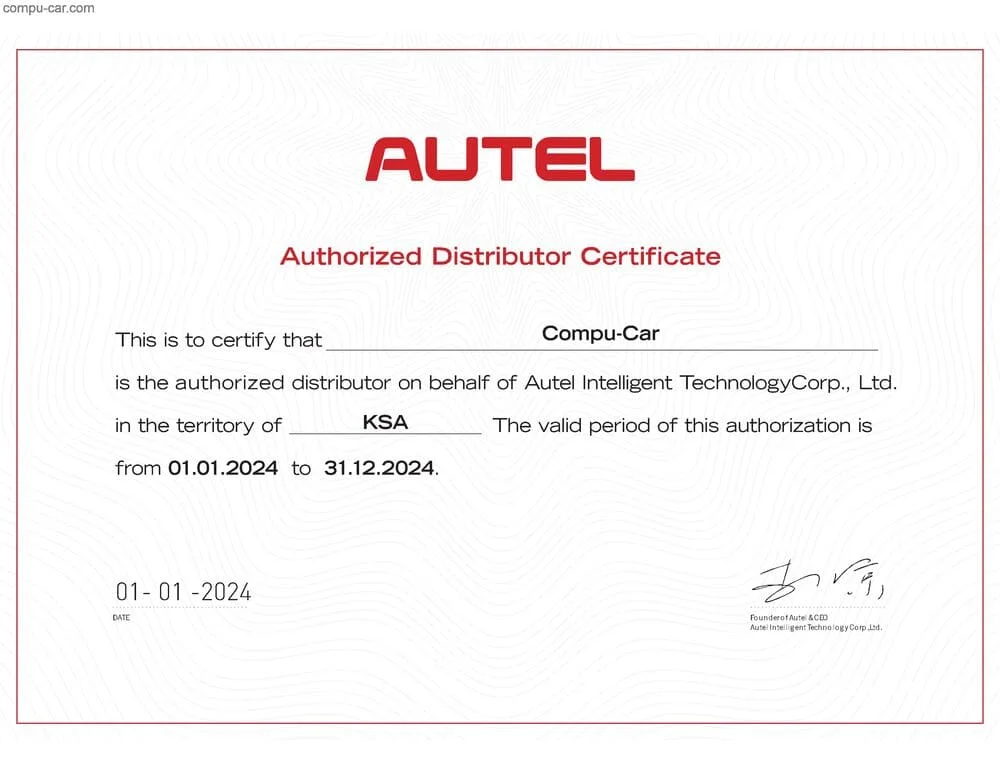
- Simple and Enjoyable Graphical User Interface:
- Autel MS Ultra graphical user interface, running on Android, is designed to be user-friendly and straightforward, similar to most mobile phones available worldwide. However, it comes with capabilities and features specifically tailored for car diagnostic and programming operations, equipped with the latest artificial intelligence technologies. This makes it easy for technicians to navigate between different functions and quickly access the information they need.
- High-Resolution Smart Touchscreen:
- The Maxisys Ultra features a large 12.9-inch high-resolution touchscreen display, running on Android 11, providing a smooth and interactive user experience.
- Octa-Core Processor:
- The Octa-core processor ensures fast and smooth device performance, even when running multiple applications or handling large amounts of data.
- Split Screen:
-
- You can split the screen to perform multiple tasks simultaneously, increasing your productivity.
- Dynamic Topology Module Mapping:
- This new feature offers superior performance and enhanced scanning capabilities, with intelligent diagnostic options to facilitate the diagnostic process.
Global Coverage and Exceptional Performance for Autel MS ultra:
- Extensive Vehicle Support:
- The device supports more than 140 car brands and over 10,000 sub-models from around the world, including high-performance sports cars.
- OE-Level Performance:
- The device delivers performance equivalent to original diagnostic tools that come with the car from the factory, ensuring accurate and effective diagnostics.
- Premium Diagnostic Software:
- The device provides comprehensive software for scanning and diagnosing various OBDII systems in the vehicle, in addition to advanced programming functions for different electronic units in the car.
Additional Features to Enhance Efficiency and Productivity:
- Automatic Updates:
- Autel device MS Ultra is automatically updated with the latest coverage and software over the internet, ensuring you always have the latest features and improvements.
- Diagnostic Data Logging System:
- This system allows you to send diagnostic data to Autel’s technical support department to review problems and find solutions, providing you with the technical support you need to solve difficult problems.
- Multitasking Management System:
- This system helps you manage service center operations and keep all customer information, vehicle data, and previous diagnostic data organized, enhancing work efficiency and center productivity.
- Cloud Database Manager:
- You can save customer and vehicle records, device data, and technical notes in the cloud database, facilitating access to this data from anywhere at any time.
- Rugged Design:
- The device features a durable, shock- and water-resistant design, making it suitable for use in harsh work environments.
- MaxiFlash Unit:
-
- In addition to its function as an advanced unit for connecting to the car and performing troubleshooting, special functions, online programming, and reprogramming operations for cars, this unit also functions as an oscilloscope, waveform generator, multimeter, and CAN BUS tester, providing you with additional tools to analyze electrical and electronic problems in the vehicle and perform inspections with MaxiFlash in CMI.
- Technical Repair Guidance:
- The device provides step-by-step instructions to help technicians efficiently diagnose and program car malfunctions, saving time and effort and helping to avoid mistakes.
Autel MaxiSYS Ultra Technical Specifications:
- Operating System: Android 11
- Processor: Samsung Exynos8895V Octa-core processor, delivers powerful and fast performance, enabling the device to handle complex tasks and run applications smoothly
- Memory:
- 4 GB RAM: Ensures smooth operation of multiple applications
- 256 GB Internal Storage: Provides ample space for storing data and applications, allowing you to work efficiently without worrying about running out of space
- Display: 12.9-inch TFT-LCD screen with 2732×2048 resolution, delivers clear and sharp images, making it easy to read data and graphs
- Connectivity: Wi-Fi, Bluetooth, GPS
- Ports: USB 2.0, HDMI, SD card slot
- Camera: 8MP rear camera, 5MP front camera
- Sensors: Gravity accelerometer, ambient light sensor
- Audio Input/Output: Microphone, speaker, headphone jack
- Power and Battery: 10000 mAh lithium polymer battery, provides long battery life, allowing you to work for long hours without needing to recharge
- Operating Temperature: 0 to 50 degrees Celsius
- Dimensions: 366.5 mm × 280.9 mm × 34 mm
- Weight: 2.18 kg
Some Special Functions Available in Autel scanner MaxiSys Ultra:
The MaxiSYS Ultra offers a wide range of special functions that facilitate maintenance and repair operations for technicians, including:
- Oil Change Light Reset:
- Reset the oil change and periodic maintenance service indicator.
- Electrical Parking Brake Reset:
- Reset the electronic parking brake system after replacing brake discs or pads.
- TPMS Reset:
- Reset the Tire Pressure Monitoring System after replacing tires or sensors.
- Battery Monitoring System (BMS) Reset:
- Register a new battery in the Battery Management System after replacement.
- BRAKE BLEED:
- Bleed air from the brake system after changing brake fluid or performing repairs on the system.
- IMMO KEYS:
- Program new keys or delete old keys from the vehicle’s immobilizer system.
- Injectors Coding:
- Program new diesel injectors after replacement to ensure they function correctly.
- Steering Angle Sensor Calibration:
- Calibrate the steering angle sensor after performing repairs on the steering system or replacing components.
- Suspension Reset:
- Reset the electronic suspension system after performing repairs on the suspension system or replacing components.
- Throttle Relearn:
- Reset the electronic throttle control system after cleaning or replacing it.
- Seats Occupancy Calibration:
- Calibrate the weight sensors in the seats to ensure the airbag system functions correctly.
- Language Change:
- Change the language of the infotainment system in the car to the driver’s preferred language.
- Adaptive Front Light:
- Adjust and program the adaptive headlight system to ensure it functions correctly.
- Tyre Size Changing:
- Reset the wheel data in the car’s system after changing tires or their sizes.
- Thermoelectric Cooling (TEC) Learn:
- Program the electronic temperature sensor in the air conditioning system to ensure the system operates efficiently.
- ABS/SRS Reset:
- Reset the Anti-lock Brake System and airbag system after performing repairs on the systems or replacing components.
- Cylinder Adjustment:
- Adjust the cylinder timing in the engine to ensure smooth and efficient engine operation.
- Variable-geometry Turbochargers Learning:
- Define the variable geometry turbocharger in diesel engines after replacement or repair.
- Power Take-Off (PTO) Adjustment:
- Adjust the power transfer system in vehicles equipped with this system.
- Clutch Reset:
- Reset the clutch system after replacement or repair.
- Transmission Adaptation:
- Initialize the new transmission to work correctly with the car.
- Aftertreatment Systems Reset:
- Reset the exhaust gas treatment system after performing repairs or replacing components.
- Windows and Roof Calibration:
- Calibrate the windows and sunroof after replacement or repair.
- Airbag Reset:
- Reset the airbag system after replacement or repair.
- Air Fuel Ratio (A/F) Sensors Setting:
- Adjust the settings of the air-fuel ratio sensors in the combustion mixture to ensure efficient engine operation.
- Automatic Start/Stop Reset:
- Reset the automatic start/stop system after performing repairs on the system or replacing the battery.
- Electronic Water Pump Start:
- Program the electronic water pump after replacement.
- Exhaust Gas Recirculation (EGR) Reset:
- Reset the Exhaust Gas Recirculation system after cleaning or replacing it.
- VIN Reading:
- Read or write the Vehicle Identification Number (VIN) in the electronic control unit.
- Footwell Module (FRM) Reset (BMW):
- This function is responsible for resetting the Footwell Module (FRM) in BMW cars, which helps restore the unit’s proper operation and resolve issues related to interior lighting, doors, windows, and side mirrors.
- Transport Mode:
- Activate transport mode in the car to prepare it for transportation on a carrier.
- HV Battery Reset:
- Reset the high-voltage battery in hybrid cars after replacement or repair.
- A/C System Initialization:
- Reinitialize the air conditioning system after performing repairs or replacing components.
- Adaptive Cruise Control (ACC) Adjustment and Programming:
- Adjust and program the adaptive cruise control system to ensure it functions correctly.
- ECU Reset:
- Reset various electronic control units in the car to factory settings.
- Rain/Light Sensor Programming:
- Program the rain/light sensor after replacement.
- Diesel Particulate Filter (DPF) Regeneration:
- Program the new diesel particulate filter after replacement.
- Gateway Module Data Calibration:
- Calibrate the gateway module data for information and network in the car
- Center Console Display Service:
- Central control unit display service
- Adaptive Cruise Control (CCA/ACC):
- Adaptive cruise control programming and calibration
Protocols supported by Autel MSultra:
DoIP, PLC J2497, ISO-15765, SAE-J1939, ISO-14229 UDS, SAE-J2411 Single Wire Can (GMLAN), ISO-11898-2, ISO-11898-3, SAE-J2819 (TP20), TP16, ISO-9141, ISO-14230, SAE-J2610 (Chrysler SCI), UART Echo Byte, SAE-J2809 (Honda Diag-H), SAE-J2740 (GM ALDL), SAE-J1567 (CCD BUS), Ford UBP, Nissan DDL UART with Clock, BMW DS2, BMW DS1, SAE J2819 (VAG KW81), KW82, SAE J1708, SAE-J1850 PWM (Ford SCP), SAE-J1850 VPW (GM Class2).
Note: Not all special functions may be available for all car models, and some functions may require additional subscriptions.
For more info about MS Ultra, Contact Compu-Car team by WhatsApp from here, or call us on same numberMaxiSys Autel ultra scanner Accessories:
Comprehensive Starter Kit:
- Main Unit:
- High-resolution touchscreen, Octa-core processor, Android 11 operating system, and a robust and user-friendly design.
- Vehicle Communication Module (VCMI):
- Provides wired and wireless connection to the car via the OBDII port, with online programming capabilities
- Charging and Docking Station:
- For charging the device and securely and conveniently mounting it in the workplace
- Main Cable Version 2.0:
- For data transfer between the device and the car
- USB 2.0 Cable:
- For data transfer between the device and the computer
- AC/DC Power Adapter (12V):
- For charging the device from an external power source
- Cigarette Lighter Charging Cable:
- For charging the device from the cigarette lighter in the car
- Wire Stripper:
- For cutting and testing wires
- Scope Probe with Oscilloscope:
- For measuring voltage signals in the car
- Multimeter Test Lead:
- For measuring wire resistance
- Secondary Ignition System Tester:
- For testing the ignition system in the car
- 20:1 Attenuator:
- For reducing the voltage of the oscilloscope test signal
Additional Accessories for Enhanced Efficiency:
- Wire Piercing Probe:
- For testing wires without the need to cut them
- Multi-Meter Probe:
- For measuring various electrical values in the car
- Flexible Back Probe:
- For reaching difficult areas in the car
- Color-Coded Back Probe:
- For easy identification of wires
- Back Probe Pin:
- For securing the back probe to the device
- Additional Pins for Flexible Back Probe:
- For replacing old or damaged pins
- Small Alligator Clip:
- For connecting the device to the car
- Large Dolphin Clip:
- For connecting the device to the battery
- Quick Start Guide:
- Provides basic instructions for using the device
- Accessory List:
- Shows all accessories that come with the device
- Soft Cloth:
- For cleaning the device
- Toolbox:
- For storing device accessories
- Carrying Case:
- For carrying the device and all its accessories
MaxiSYS Ultra Components:
Ergonomic Design:
- Docking station, foldable stand, microphone, rear camera with flash
Multiple Ports:
- USB ports, SD card slot, HDMI port, headphone jack, and DC power input port
Lock/Power Button:
- To turn the device on/off or lock the screen
Charging Docking Station :
- For charging and optimally displaying the device data
Status Indicator Light:
- To indicate battery status (Green: >90%, Yellow: 15-50%, Red: <15%)
Power Sources:
- Autel MaxiSys ultra Tablet:
- Internal battery lasting up to 8 hours, charging via AC/DC adapter, charging dock, or car cigarette lighter
- Maxi Flash VCMI:
- Power from the car via OBD II/EOBD, AC/DC adapter, or built-in rechargeable battery
Connectivity, Measurement, and Programming:
- Connectivity:
- Bluetooth (50 meters), Wi-Fi (100 meters), USB, OBD II
- Measurement:
- Voltage, resistance, current, signal frequency, voltage, and time characteristics
- Autel Online Programming:
- Software replacement/update, programming new units, fixing driving and emission problems
Note: OBD I adapters and connections for older cars manufactured before 2000 AD are sold separately
User Interface:
- Touchscreen:
- To control almost all operations
- Application Buttons:
- To access diagnostic functions, service, measurement, data management, settings, updates, and more
- Navigation Buttons:
- To navigate menus and functions
- Status Icons:
- To display information about the device’s status
Why Choose the Autel MaxiSys Ultra Scanner Tool?
- It gives you unparalleled professional diagnostic capabilities
- It helps you repair car malfunctions efficiently and quickly
- It provides you with a powerful and user-friendly tool at the same time
- It features extensive global coverage, including all types of cars
- It comes with free software updates for two years
- It features a durable design that ensures a long lifespan
Compu-Car: Your Trusted Partner in the World of Autel Devices, with a Commitment Beyond Just Sales
Compu-Car is not just an authorized Autel dealer in Saudi Arabia; it is your trusted partner in the world of car diagnostic tools. We offer you more than just high-quality original products; we guarantee a comprehensive buying experience and unparalleled technical support.
Warranty That Gives You Peace of Mind
With Compu-Car’s two-year warranty, you can invest in the Autel MaxiSYS Ultra with complete confidence. We are committed to providing the necessary support in case of any problems, ensuring your peace of mind and continuity in your work.
Comprehensive Technical Support
At Compu-Car, we believe that technical support is the foundation of our customers’ success. Therefore, we offer you comprehensive and specialized technical support services that go beyond simply answering questions:
- Complete Device Setup:
- We ensure you receive a device ready for immediate use. We prepare, register, update, and test it before handing it over to you
- Personalized Training:
- We provide you with personal training on how to use Autel Maxi Ultra, along with detailed explanations of its functions and capabilities, empowering you to use it efficiently and get the most out of it
- Ongoing Technical Support:
- Our specialized technical team is always ready to assist you, answer your inquiries, and resolve any issues you may encounter with the MaxiSys Ultra Autel or its software
Your Partner in Success
Our goal at Compu-Car is to help you succeed in your work. We provide you not only with the best car diagnostic tools but also with the expertise and support needed to make the most of these devices.
Don’t Hesitate to Contact Us
If you have any questions about Autel scanner Ultra car diagnostic tool or any other device, or if you need help choosing the right device for your needs, please don’t hesitate to contact us. Our team at Compu-Car is always ready to provide assistance and advice.
For more info about MS Ultra, Contact Compu-Car team by WhatsApp from here, or call us on same number| Brand |
Autel |
|---|
1 review for J2534 Autel Online MaxiSys Ultra
Clear filtersShow reviews in all languages (2)

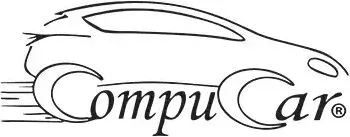








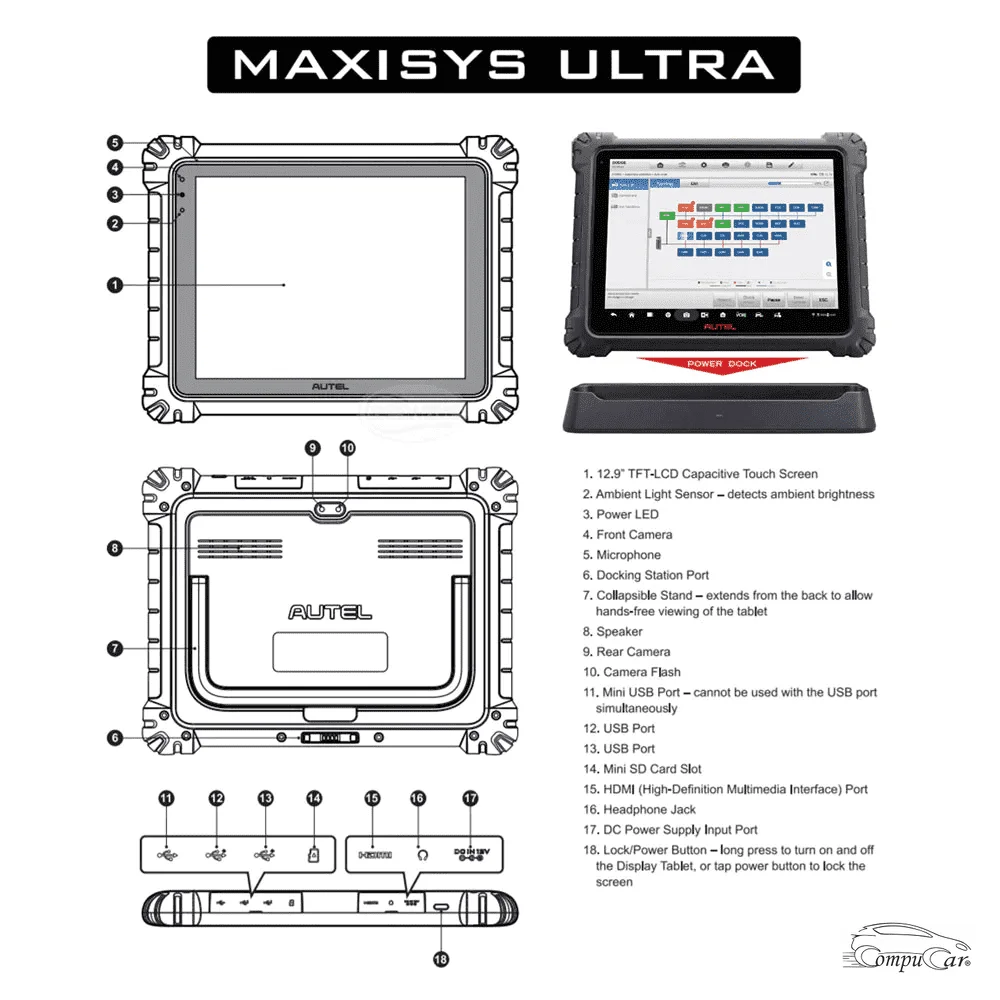
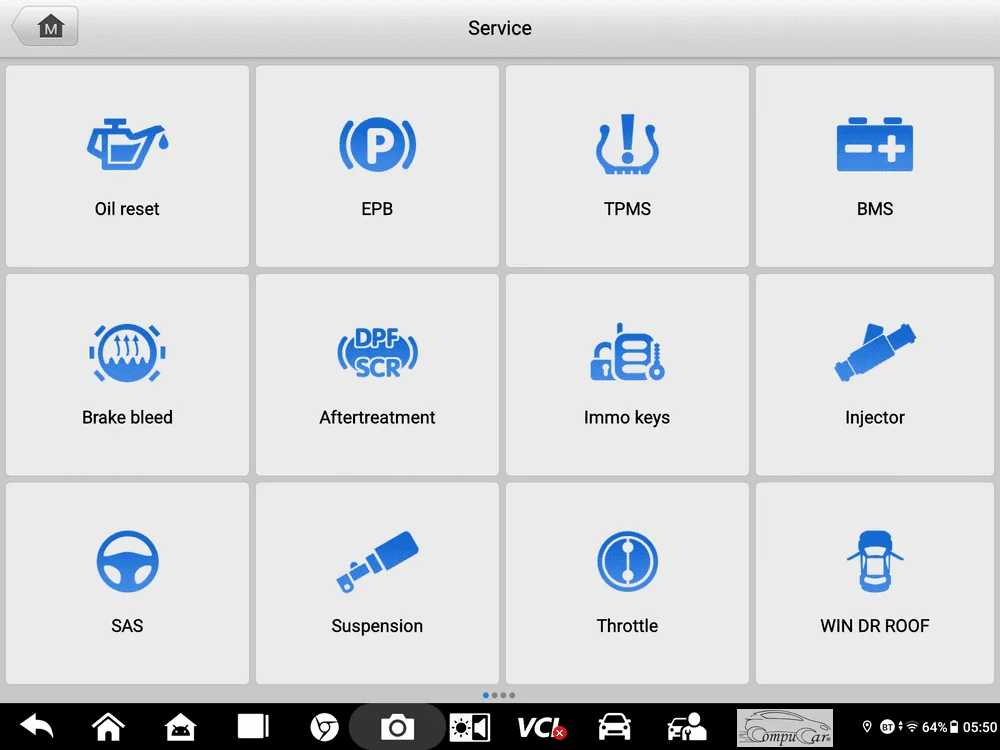
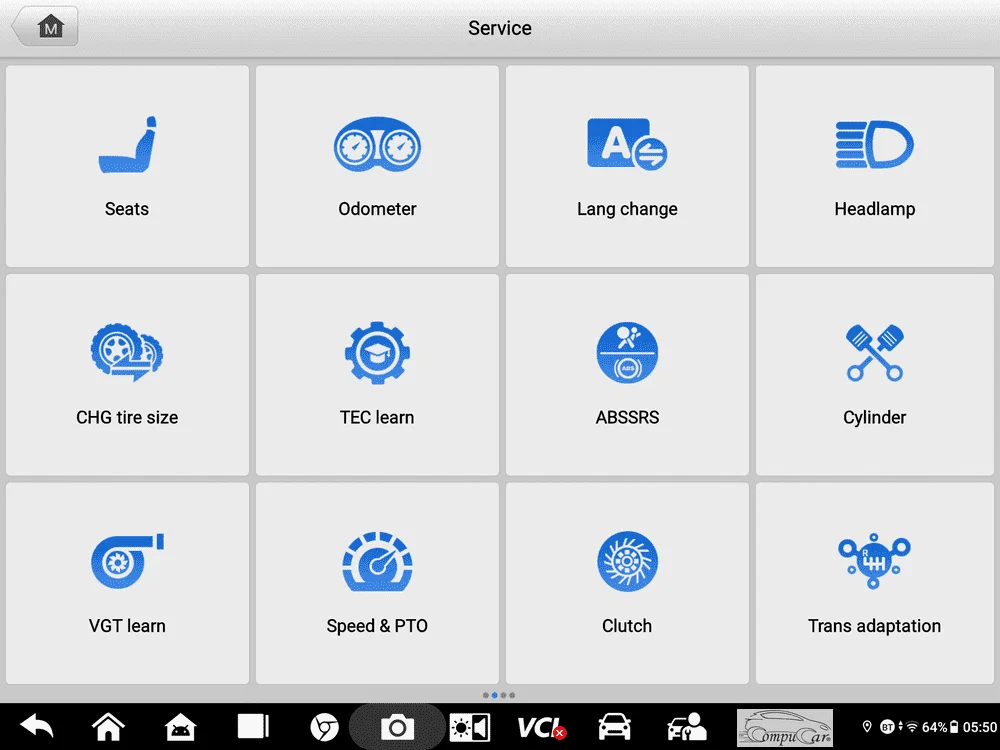
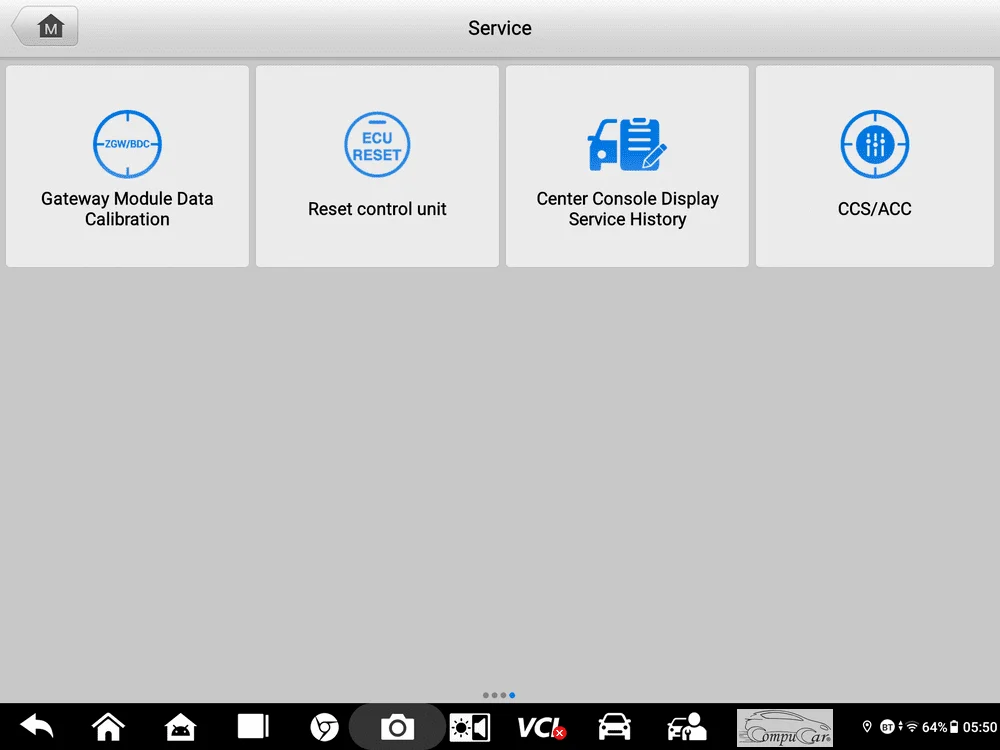
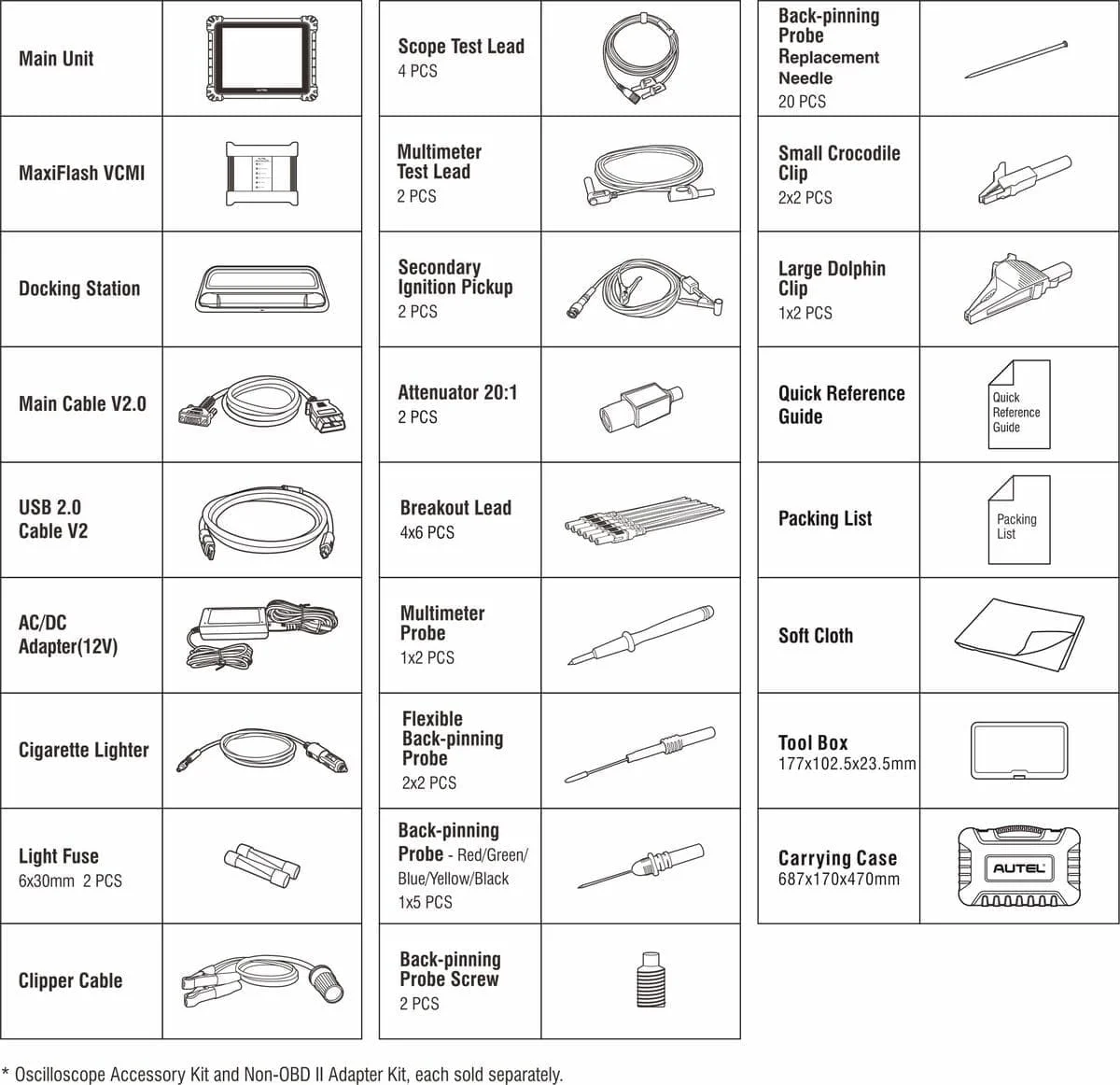















ali fahed –
I thank engineer Muhammad Jarwan for the good cooperation and providing technical support after purchase to customers. I recommend dealing with the after-sales services, which are very satisfactory.
Google Maps Rating Link
https://g.co/kgs/H3Rkn5z