Obdstar MS80 STD Motorcycle Maintenance Diagnostic Device
8.452,50 ر.س Include 15% VAT
Obdstar MS80 STD Motorcycle Maintenance Diagnostic Device Intelligent Diagnosis of motorcycle malfunctions supports 122 types of motorcycle maintenance.
Available on backorder
OBDStar MS80 STD | Motorcycle Diagnostics & Maintenance
Obdstar MS80 STD Maintenance Motorcycle Check and Diagnostic Device Professional-level intelligent diagnosis, providing intelligent motorcycle fault diagnosis, technical bulletin, data flow assistance, diag jack and other functions help you diagnose accurately and efficiently; Exclusive interactive circuit diagram and electrical query system, easy to troubleshoot, so you have no worry about motorcycle diagnosis!
Table of Contents
ToggleObdstar MS80 STD Specifications of the motorcycle diagnostic and testing device

Operation system |
Android 5.1.1 |
Screen |
8.0 inch – touch screen |
Storage space |
32 G |
Screen resolution |
1280*800 |
Camera |
5 mega pixel rear view |
Wifi |
Supports |
CPU |
CPU Exynos4418 Dual Core ARM Cortex A9 |
the battery |
3700mA, rechargeable lithium polymer battery |
Device dimensions |
Dimension 254mm*174*mm*35mm |
Supported memory |
Extension memory card 32G Micro SD (TF) card supported |
work at temperature |
-10℃~55℃(14℉~131℉) |
Storage temperature |
-20 ℃ 70 ℃ (-4 ~ 158 ℉) |
Features of the Obdstar MS80 STD Motorcycle Test and Diagnostic Device

- New Android 5.1.1 operating system.
- Simple and intuitive menu guide allows you to quickly master the operation of the equipment.
- Provide complete diagnostic functions including code reading, code scanning, data flow, test work, setup, coding, etc..
- Ie selecting the background menu level is more convenient and fast.
- Record and playback of data streams in real time, quickly and accurately identifying sensor and component faults.
- Wi-Fi internet connection, one-click software upgrade.
- One-click remote control function, remote assistance for OBDSTAR technical personnel.
- Support diagnostics for most of the world’s motorcycles and tens of thousands of models.
Additional Features of the Obdstar MS80 STD Motorcycle Test and Diagnostic Device

- First error guide, help data, technical bulletin, gauge socket, etc. help you make accurate and efficient diagnosis.
- Exclusive interactive circuit diagram and electrical description query function, so that you can have worry-free diagnosis.
- Various data stream display modes such as text, waveform chart, and motorcycle diagnostic device chart, allowing you to easily analyze errors.
- Automatic scanning, automatic identification of VIN.
- Control unit programming and encoder, ECU setup.
- coding tool.
- Motorcycle tire pressure monitoring system.
- Reset maintenance light.
- Carbon dioxide modification.
- Adjust idle speed.
- A/F value reset, ABS console setting, EOL mode, transmission memory reset, clear computer memory, etc.
Types of Motorcycles Supported by Obdstar MS80 STD for Diagnosis

motorcycle manufacture asia
AEON, BAJAJ, BENELLI(DSK), DAELIMMOTOR, HARTFORD, HERO, HONDA, HYOSUNG, KAWASAKI, KYMCO, PGO, ROYAL ENFIELD, SUZUKI, SYM, TGB, TVS, YAMAHA.
Europe manufacture motorcycle
ADIVA, AJP, APRILIA, BENELLI, BETAMOTOR, BMW, BRIXTON MOTORCYCLE, BROSE, BROUGH SUPERIOR, DERBI, DUCATI, FANTIC MOTOR, FBMONDIAL, GASGAS, GG TECHNIK, GILERA, GOES, HM, HUSABERG, HUSQVARNA, ITALJET, KSR MOTO, KTM, KVN MOTORS, LAMBRETTA, MACBOR, MALAGUTI, MASH, MBK, MGK HM, MH, MINSK, MOTO GUZZI, MOTO MORINI, MV AGUSTA, ORCAL, OVERBIKES, PEUGEOT, PIAGGIO, QOODER, QUADIX, QUADRO, RBS, RIEJU, ROYAL ALLOY, SHERCO, STELS, SWM, TRIUMPH, VERVE MOTO, VESPA, WOTTAN.
American manufacture motorcycle
ACELLERA, ARCTICAT, BRP, BUELL, COLEMAN, CSC MOTORCYCLES, DAFRA, HARLEYDAVIDSON, INDIAN, KELLER, POLARIS, VICTORY.
motorcycle manufacture china
ARIIC, BAODIAO, BENDA, CFMOTO, CHINA ABS, CHINA ENGINE, CQZONGSHEN, CYCLONE, DAYANG, DAYUN, DONGFANG, FYM, GAOKIN, GEELY MOTOR, GENERIC, GEON, GUOWEI, HAOJIANG, HAOJUE, HISUN, JINCHENG, JNQQSUZUKI, KEEWAY, KOVE, LIFAN, LONCIN, LONGJIA, QJBENELLI, QJMOTOR, REGAL RAPTOR, RIYA, SHINERAY, SINNIS, TARO, TIANMA, VOGE, WYHONDA, XDZHONDA, ZONTES.
Motorcycle Types Obdstar MS80 STD Supported For Key Programming

Europe manufacture motorcycle
APRILIA, BMW, DERBI, DUCATI, GILERA, PEUGEOT, PIAGGIO, TRIUMPH, VESPA.
American manufacture motorcycle
BRP, HARLEY-DAVIDSON, INDIAN, POLARIS.
motorcycle manufacture asia
HONDA, KAWASAKI, SUZUKI, YAMAHA.
Personal Water Vehicle Diagnostic Function Support Series Obdstar
HONDA, KAWASAKI, SEA-DOO(BRP), YAMAHA.
Odometer Recalibration Support Series Obdstar
Europe manufacture motorcycle
APRILIA, BENELLI, BMW, CAGIVA, DUCATI, GENERIC, KTM, MV AGUSTA, PEUGEOT, PIAGGIO, TRIUMPH.
American manufacture motorcycle
BUELL, HARLEY-DAVIDSON.
motorcycle manufacture asia
HONDA, KAWASAKI, SUZUKI, YAMAHA.
motorcycle manufacture china
HAOJUE, KYMCO.
Motorcycle ECU Programming Support Series for Obdstar MS80 STD
APRILIA, CFMOTO, DERBI, GILERA, PEUGEOT, PIAGGIO, QJBENELLI, VESPA.
Adjusting the chain support in a motorcycle type in the Obdstar MS80 STD
HONDA.
Explanation of the Obdstar MS80 STD Motorcycle Test and Diagnostic Device
Explanation of the operation of the device and after the features:
Functions of Obdstar MS80 STD Motorcycle Test and Diagnostic Device
Explanatory video about some of the functions and operation of motorcycles
Profile of the Obdstar MS80 STD Motorcycle Diagnostic Device
Obdstar MS80 STD is an Android Motorcycle Troubleshooting Diagnostic Device Developed for Internet Applications. It inherits from advanced OBDSTAR diagnostic technology and is characterized by covering a wide range of motorcycles, featuring powerful function, and providing accurate result. By connecting the motorcycle to the OBD diagnostic connector and portable variable smart terminals, it performs a complete motorcycle troubleshooting. Meanwhile, you can also connect it with the mobile via the Internet.
Explanation of the functions of the motorcycle diagnostic device Obdstar MS80 STD
-
Diagnostic function:
Diagnose the electronic control system prevailing motorcycle models covering Asia, Europe, America and Chinese.
The diagnostic functions of the Obdstar MS80 STD include:
Read DTCS, Clear DTCS, Read Data Stream, Special Functions, etc. ● Designed specifically for Android platform with clear and user-friendly interface.
-
Support Center for Obdstar MS80 STD:
Equipped with a powerful database, a large number of videos helps users to operate the device easily.
-
Personal Center for Obdstar MS80 STD:
User information and configuration of the motorcycle diagnostic and screening device is information.
-
Update for Obdstar MS80 STD:
The APP’s built-in WIFI mode can achieve one-key upgrade and diagnostic function.
-
System Settings for Obdstar MS80 STD:
Set VCI configuration, language, unit, workshop information, about and network test etc. 6. Remote Assistance: Realize remote assistance by this function.
Knowledge of the Obdstar MS80 STD Motorcycle Test and Diagnostic Device

The complete set:
MS80 STD Motorcycle Diagnostic & Testing Device Main Tablet PC Test cables and types of cables.
ملحقات جهاز فحص وتشخيص الدراجات النارية Obdstar MS80 STD
MS80 STD . Main Test Cable
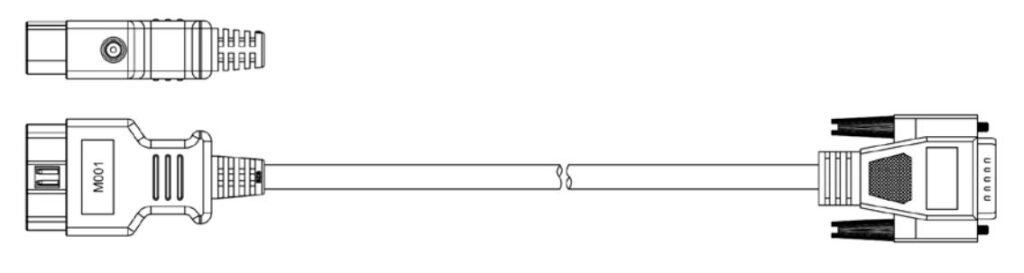
Other connectors are used to connect the diagnosis socket of non OBD II vehicles. To choose the connector according to the vehicle brand and models. Common connectors are as below:
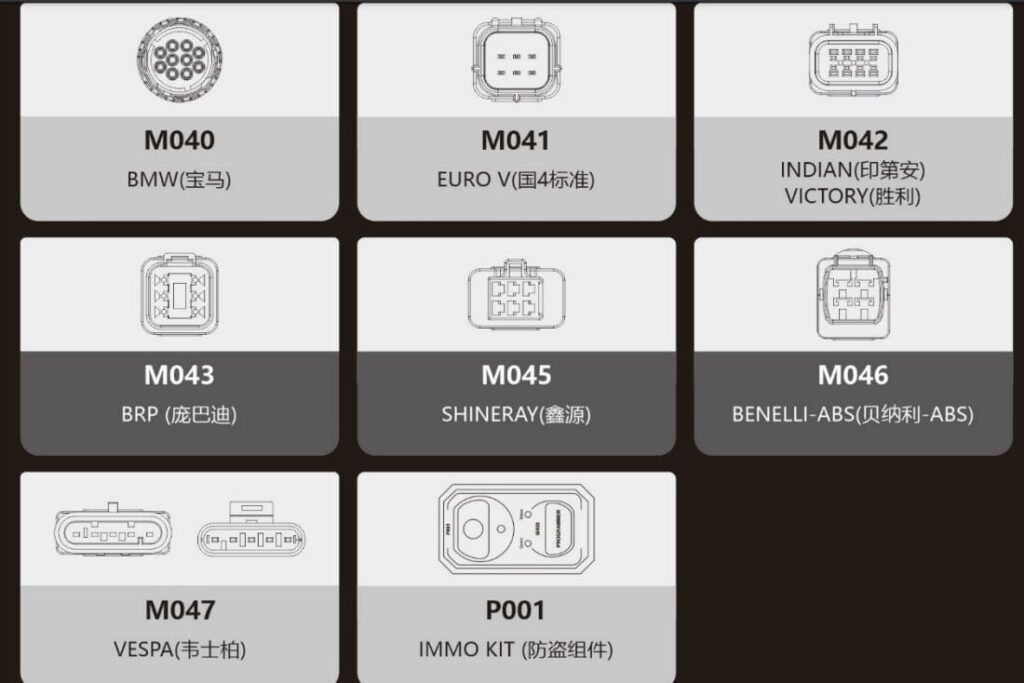
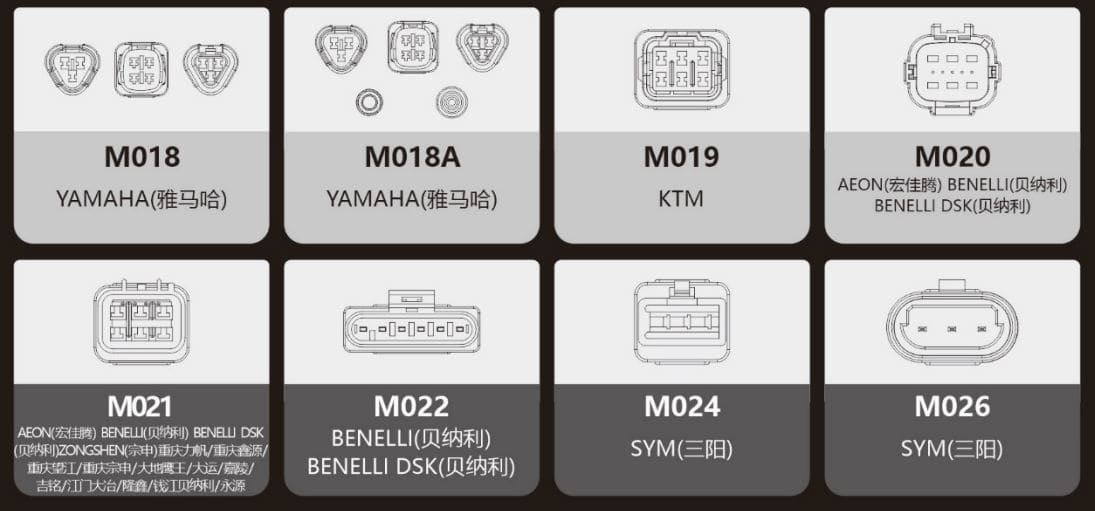
Programmers unit in motorcycle diagnostics and inspection Obdstar MS80 STD
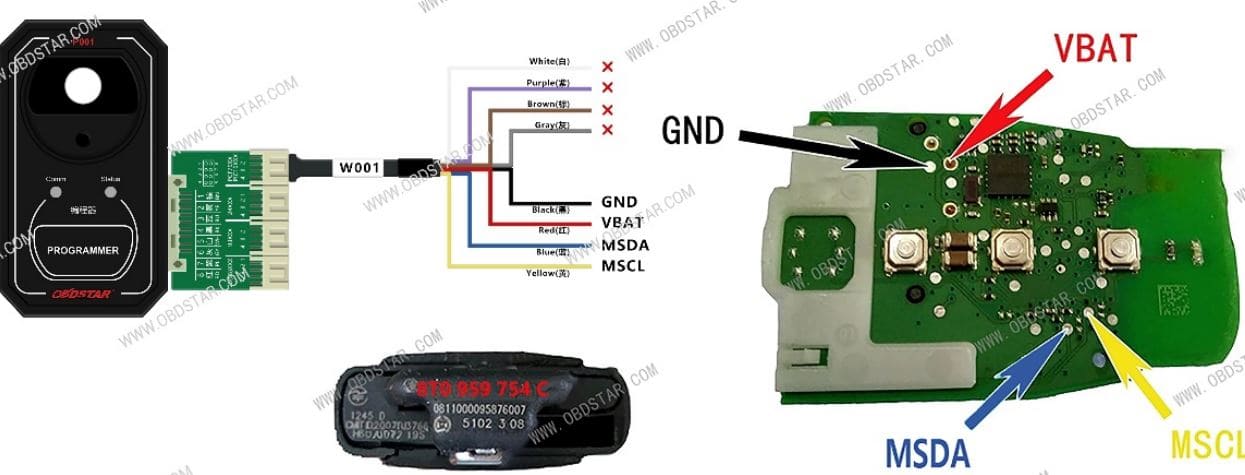
P001 Programmer is used for key transponder renewing and EEPROM reading and writing functions, the wiring of key renewing (specific function operation is helpful in software) is as shown below;
At Compu-Car, we are proud to be Saudi Arabia’s leading supplier of professional best car diagnostic tools. From best Launch diagnostic tools in Saudi Arabia to top Autel car scanner, our equipment is trusted by workshops, service centers, and mechanics across the Kingdom.
We deliver unmatched quality, precision, and reliability, helping our customers save time, improve productivity, and achieve accurate results every time. Whether you need professional car diagnostic tools in Saudi Arabia, best TPMS tools for workshops, or truck diagnostic scanners in Saudi Arabia, you’ll find only the latest, fully tested products in our store.
With fast nationwide delivery, competitive prices, and expert after-sales support, Compu-Car is the go-to choice for Saudi professionals who demand the best.
Note: Not all configurations include P001 Programmer accessories.
Other Accessories Obdstar MS80 STD Motorcycle Diagnostic Device
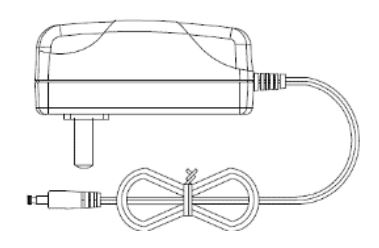
DC Power Adapter (Output DC 12V/2A) To power up the tablet via connecting with outside power Supply.
User’s Manual for Motorcycle Diagnostic Device
How to charge the Obdstar MS80 STD Motorcycle Diagnostic Device
- Connect the included USB cable with charger.
- Plug the charger into AC outlet.
- When it connects to charger, battery logo indicates , it indicates that the battery is in charging.
- When battery logo changes into , it indicates that the battery is fully charged and then disconnect charger from AC outlet.
- Unplug USB cable on the charger from this Motorcycle Diagnostic device.
Battery usage Obdstar MS80 STD Motorcycle Diagnostic
- If the battery keeps unused for a long time or battery is completely discharged, it is normal if it cannot be turned on while being charged. Please charge it for a period and then turn it on.
- Using data service will cause more power consumption and shorten the stand by time.
- The charging time of battery varies with temperature condition and battery consumption status.
- While this device has low battery, a beep will sound. If it is very low, this device will be switched off automatically.
- When the MS80 STD Motorcycle Scanner Battery is low, a beep will sound. If it is too low, this device will turn off automatically.
Do one of the following to conserve power on the motorcycle diagnostic tool:
- When this device keeps unattended, press POWER key to turn off the LCD.
- Shorten the standby time: Enter main menu, choose “Settings” > “DEVICE”> “Display” > “Sleep” to select a shorter standby time.
- Decrease the brightness of LCD display: Enter main menu, choose “Settings” > “DEVICE” > “Display” > “Brightness”, and then drag the slider to adjust it.
- Change “Live wallpaper” into “Gallery”
- Set Bluetooth off: Enter main menu, choose “Settings” > “Wireless &Network” > “Bluetooth”, and then toggle the switch to OFF.
- Press VOLUME key to decrease the volume.
Turning on/off the Obdstar MS80 STD Motorcycle Diagnostic Device
Power on Press and hold the Power button for three seconds to cycle on this device.
Note: Set the date, time, and time zone. 8.2 Power off Press and hold the Power button for three seconds to turn off this device.
Desktop Obdstar MS80 STD Motorcycle Diagnostic and Tester Desktop

- Print Screen: Take a quick screenshot and save it to Gallery.
- Back button: Return to the previous interface or exit program.
- Home button: Return to the desktop.
- Touch screen menu button: select the desired item E. DP button: Enter the diagnostic and program user interface F. VIC button: Enter the system settings.
Customize Your Desktop Obdstar MS80 STD Motorcycle Maintenance
- Add items on the desktop in the main menu.
- Press and hold the desired item, the system will automatically enter the desktop and put the icon in the circle.
Tip: If multiple applications occupy the desktop, hold and tap the desired to move it to the other desktop extension.
Move items on the desktop Obdstar MS80 STD
- Move items on the desktop Obdstar MS80 STD
- After an animated circle appears on the screen, drag it to the target location.
Delete items on the desktop
- Press and hold the desired item, “Delete X” appears in the middle of the top of the screen.
- Make a note of the item to “Delete X”.
- When the item and icon turn red then release them.
Change Desktop Background MS80 STD
- Press and hold on an empty area on the desktop, and a background will appear on the screen.
- Choose the desired background.
- Click on the upper left corner “√ to set wallpaper”.
Create a folder on the desktop MS80 STD
- Drag an icon to another icon, and the system will create a folder.
- Enter the folder name.
Using the touch screen in the Obdstar MS80 STD motorcycle diagnostic device
- Use your finger to tap on the required items to confirm or open it.
- Long press: press and hold the current interface, an icon or an input field to open the available operation and options.
- Scroll: Use your finger to move the screen horizontally or vertically.
- Drag: Hold and tap the desired item, then drag it anywhere.
Screen on
- To perform operations such as browsing webpage, viewing images etc., rotate the MS80 STD Motorcycle Scanner and Diagnostic Device, and the screen will automatically show changing the display orientation.
- Disable this function, click “Settings” and click “Display” enter. Uncheck the “Auto-rotate screen” option.
screen’s lock
- When the Obdstar MS80 STD Motorcycle Inspection is on, press the power switch to lock the screen.
- The system will lock the screen automatically after this device has been idle for a long time. 13.2 Unlocking the screen Press the power key to wake the screen and then drag the lock to “Unlock Mode”.
Reminders Bar
Notes bar is used to display some activities, messages to remind and inform users.
Turn on the notification panel
- When a new notification icon appears on the status, slide the status bar down to open it.
- In the notification panel, click on the desired notification item to open it.
Turn off the notification panel
- When you open the notification panel, tap an empty space on the screen and the notification panel will automatically retract.
How to enter the motorcycle diagnostic device Obdstar MS80 STD
- Set the input method Enter the main menu and then select “Settings” -> “Language and keyboard” to choose the desired input method. default input method.
- Sogou input can support powerful word inventory engine, intelligent Sogou input and multi-keyboard mode. Android keyboard and Google input method and make it easier to input. To start text entry mode, please click on any entry text entry.
How to set Airplane Mode in Obdstar MS80 STD Motorcycle Diagnostic Device
According to the regulations of some countries or regions, the computer must be turned off before boarding the plane. The way to disable the functions of this device is to set it as Airplane mode. In this mode, all the wireless radio will be turned off, including mobile network, bluetooth and WLAN. Do one of the following to enable or disable Airplane Mode:
- Press the Power key and choose Airplane Mode from the list of options that pop up.
- Access the main menu, choose “Settings” > “WLAN” > “More…” > “Airplane mode”.
Connecting the Obdstar MS80 STD motorcycle diagnostic device
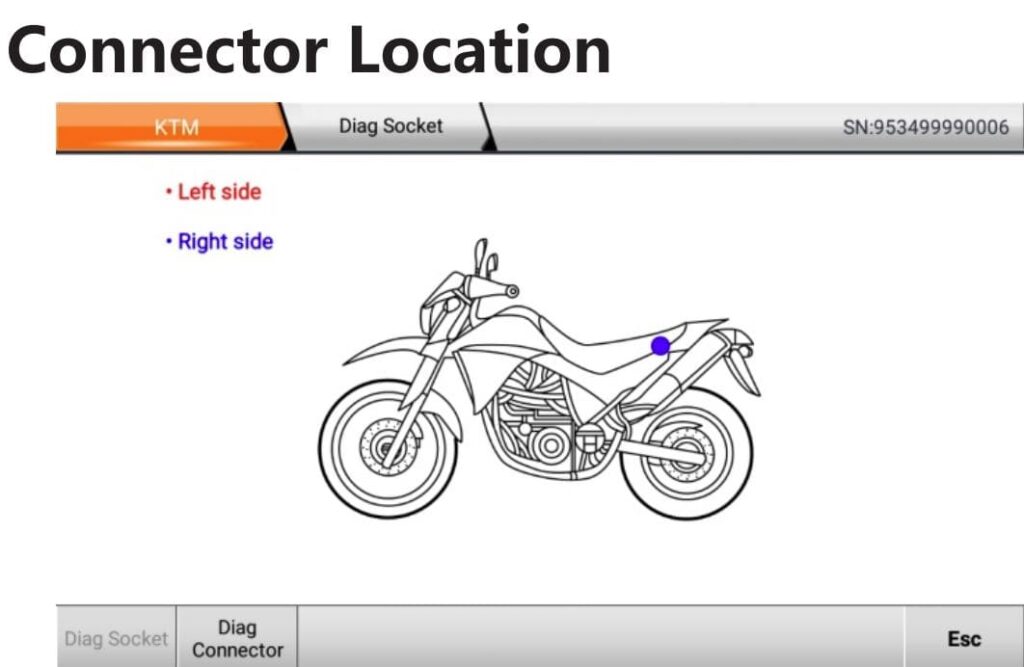
- Select the motorcycle diagnostic socket.
- The different diagnostic socket connectors are inconsistent models.
- You need to use the corresponding model adapter. You can check the model adapter’s approximate location files in the diagnostic bitmap in the software data.
- Plug the diagnostic connector of the motorcycle scanner into the diagnostic socket.
New Users Entry into Obdstar MS80 STD Motorcycle Diagnostic Device
Please follow version 3.1 to get familiar with it with MS80 STD and start using it.
- Connect the diagnostic connector -> User register -> User login -> Download or upgrade software -> Select the function or type of motorcycle->
- Affiliate Diagnostics 3 Personal Center is used to set up and manage account details, and you can view merchant information.
User registration in Obdstar MS80 STD Motorcycle Diagnostic Device
- Insert the personal center interface into the motorcycle scanner.
- Show login interface.
- Click the “Register” button at the bottom right corner to enter the user registration interface. As shown:
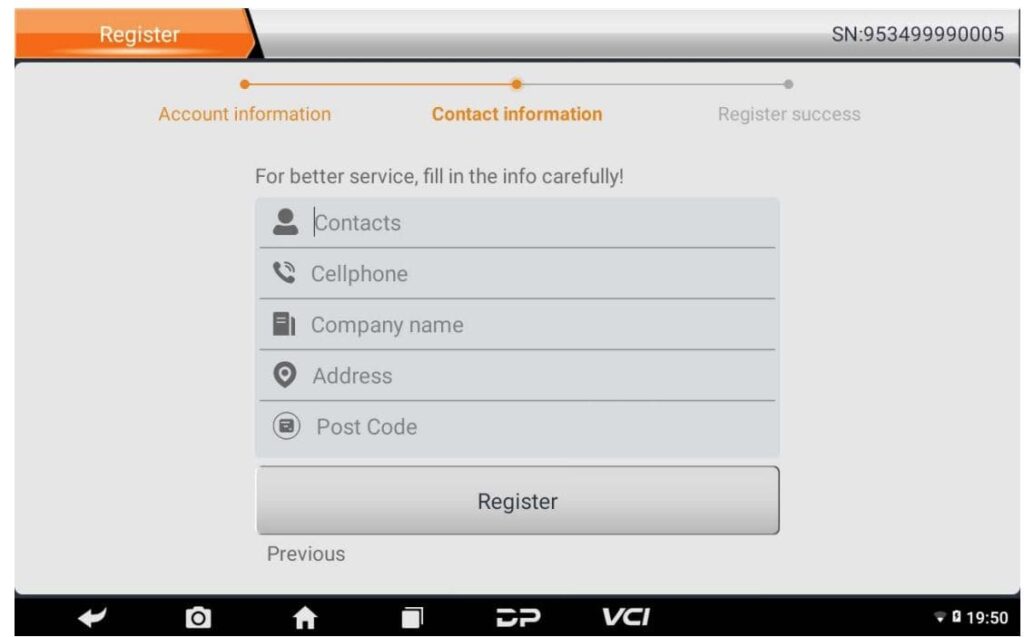
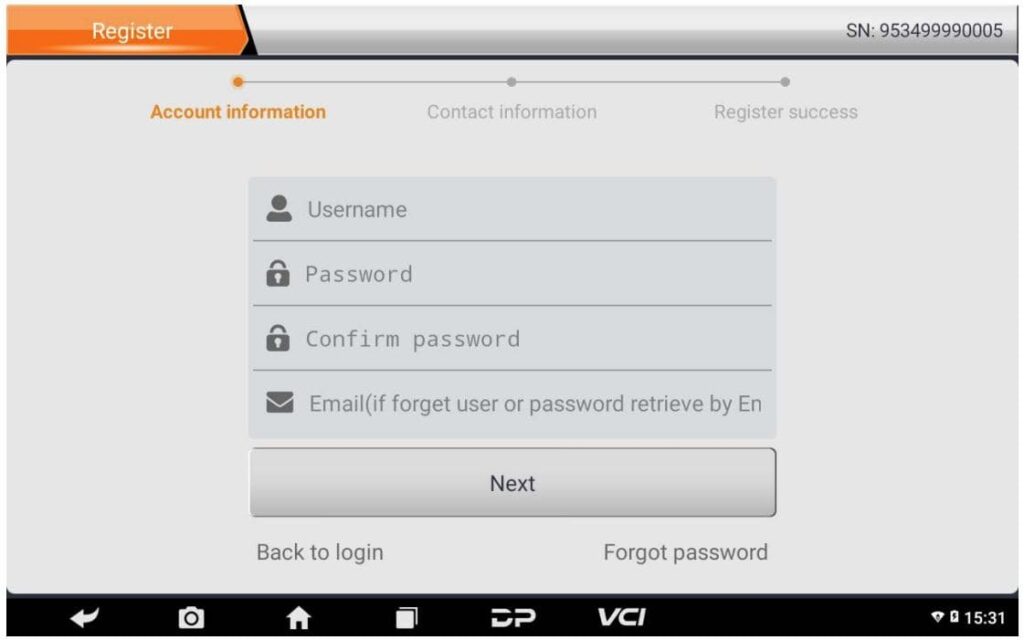
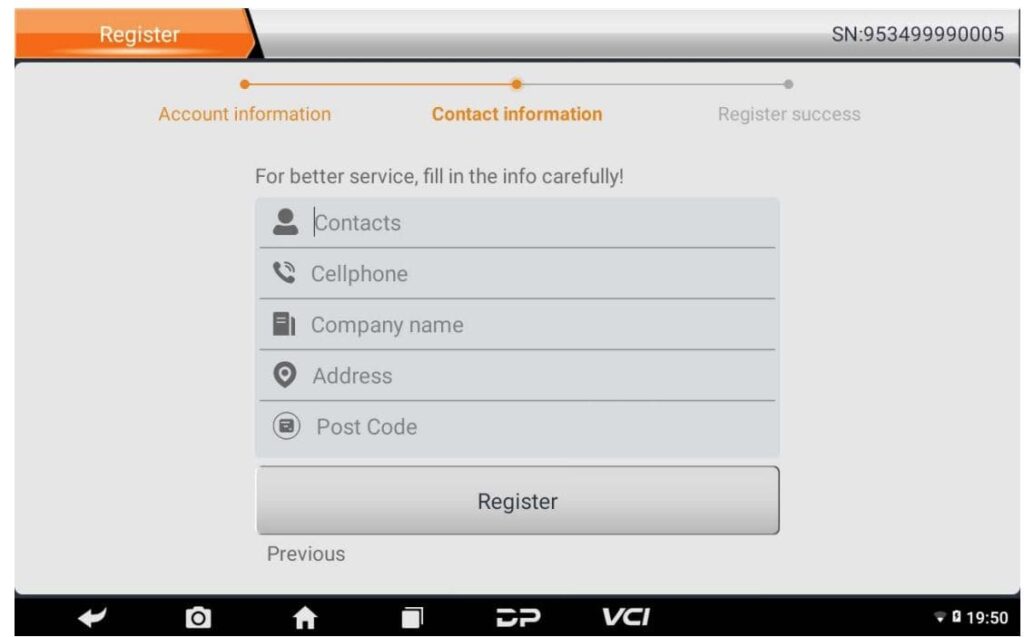
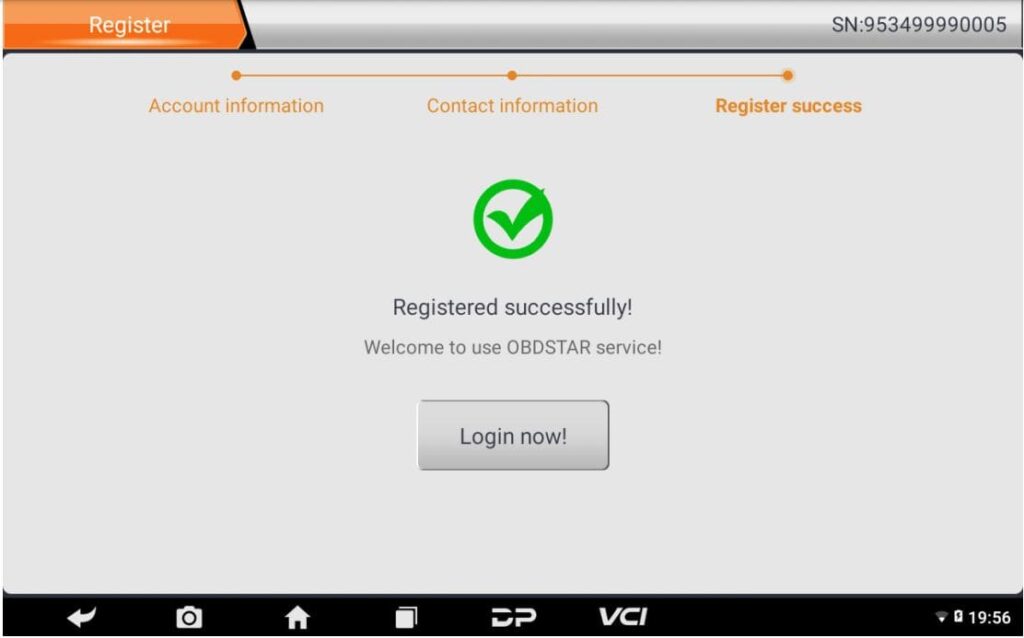
Fill in the information in each field. After that, the registration is successful, click “Login now!” If you register to be a member, click “Login User” to enter the user login page, as the following image is displayed:
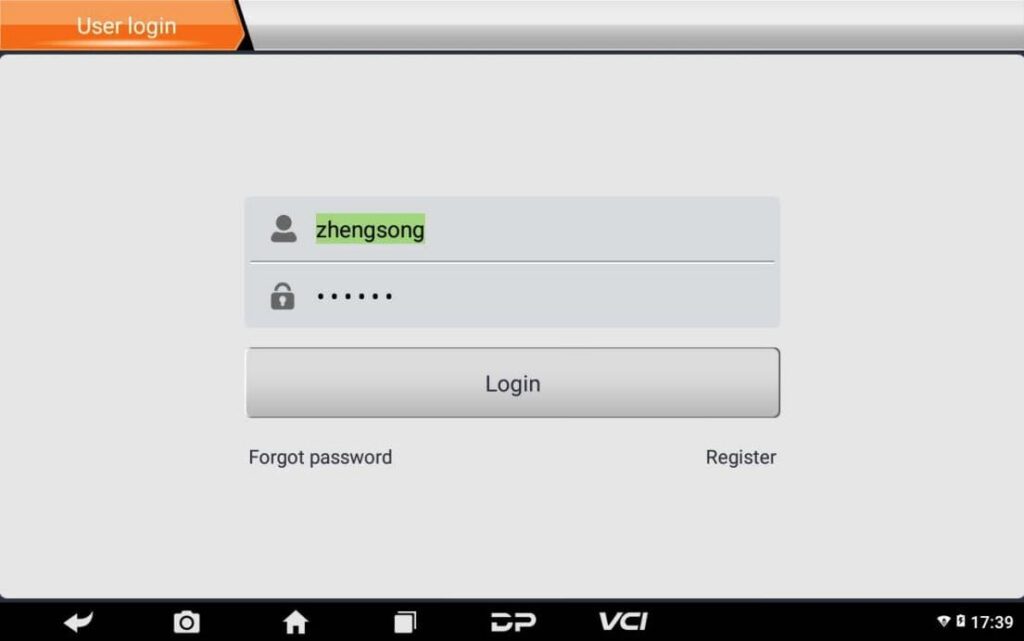
User login in Obdstar MS80 STD Motorcycle Diagnostic Device
After registration is completed, fill in the account number and password and click login:
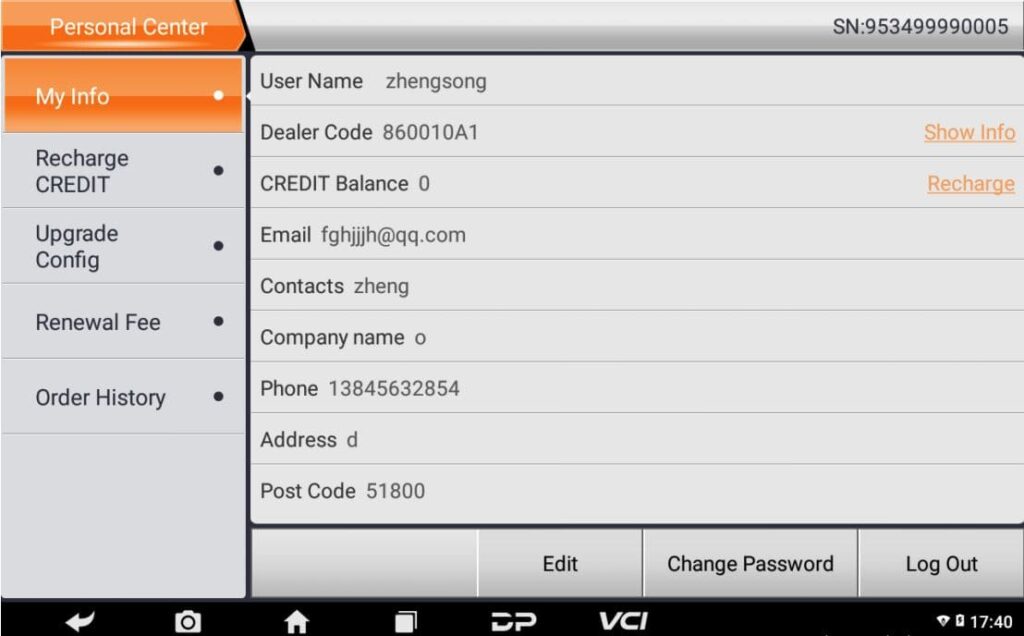
View basic personal information and modify information and password.
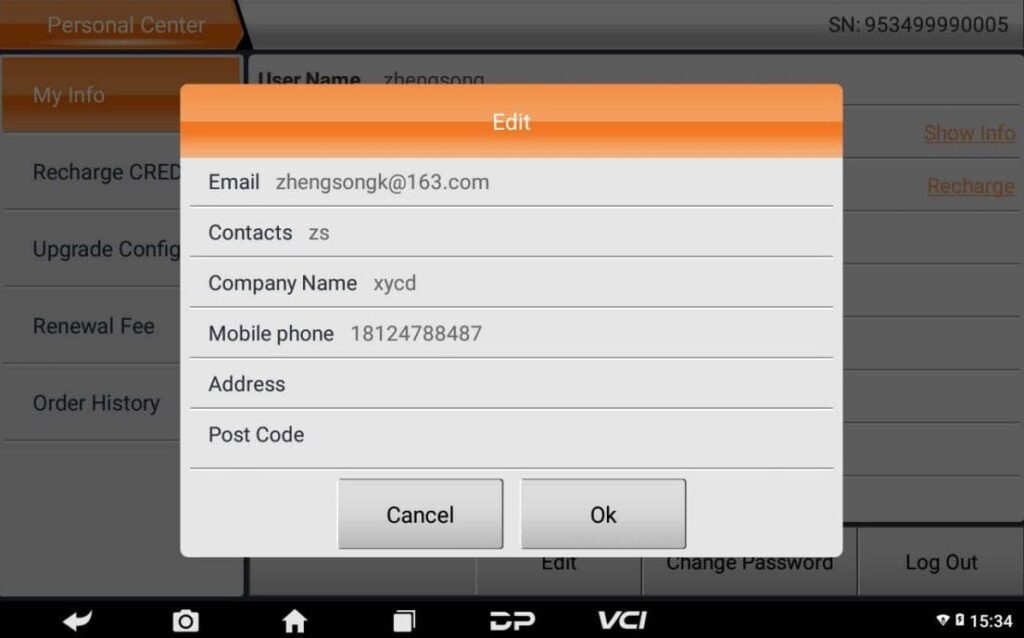
The main interface of the Obdstar MS80 STD Motorcycle Diagnostic Device

- Moto Diag: Enter the motorcycle diagnostic and programming function.
- Motorboat Diagram: Enter the motorboat diagnosis and programming function.
- Moto IMMO: Enter the fun of Moto IMMO ction programming.
- Personal Center: new user registration, login; User details management, merchant information query.
- Remote Assistance: Realization of the remote hosting process.
- Settings: includes VCI, language, and unit information about the network test.
- Upgrade: To download the diagnostic software or upgrade the diagnostic software to the latest version.
- Support Center: Provides abundant information on motorcycle technology, video data, brochure and repair status for your reference, as well as including relevant information on this product.
Explanation of the diagnosis of the Obdstar MS80 STD motorcycle tank diagnostic device
- Tap on the main menu screen.
- Choose “Moto Diag” to enter the job selection and motorcycle selection page.
- Enter the favorites list path by default, as shown in the figure below:
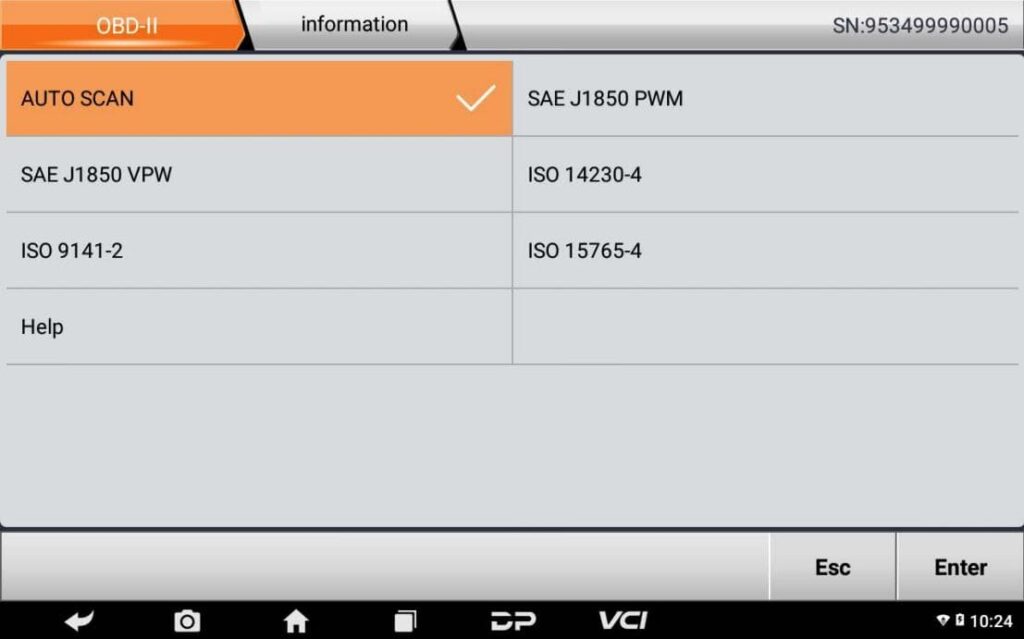
Click the plus sign to enter the interface of motorcycle chain selection and tick the box in the upper right corner to choose add to favorites:

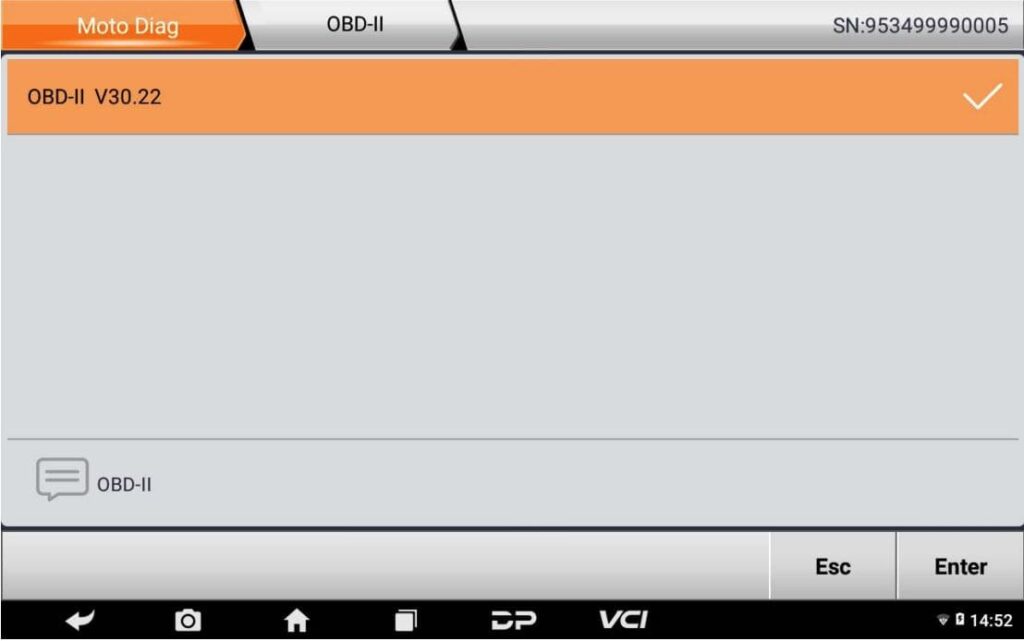
If you want to delete the favorite motorcycles from the favorite’s , click on the minus sign and remove the selected one. You can see all downloaded software from the device configuration. The OBD II program is in each region by default and in the first place:

Below, take OBDII for example, to introduce how to start a diagnosis. Click the “OBDII Engine” icon below the list of other special functions file. As shown in the following picture:
To determine the software version, as shown in the following image:

To enter the diagnostic functions menu, as the following picture is shown:
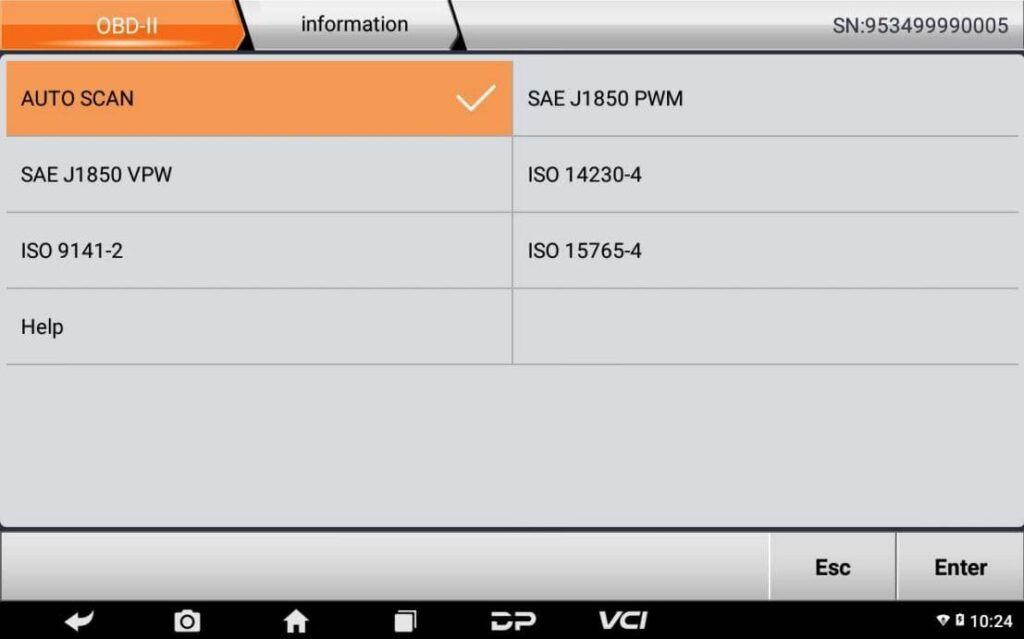
Explanation of some functions of the Obdstar MS80 STD motorcycle diagnostic and testing device
The function allows you to send and receive email. You can add a shared web email service provider in this device.
for example:
Yahoo! ®, SOHO, 163 and external device or other manufacturers IMAP email account.
Add an email account Note: Before sending or receiving email
- You have to set up an email account. Additionally, this job requires a stable network connection. On the desktop, click to enter the main menu screen.
- Then press Enter the email address, click “Next step” or “Manual” set up.
- Click on the desired account type (here use this device as an example) to enter the incoming settings screen.
- Click Next.
To download the full product catalog, click here
| Brand |
OBDSTAR Diagnostic |
|---|
1 review for Obdstar MS80 STD Motorcycle Maintenance Diagnostic Device
Clear filtersShow reviews in all languages (2)

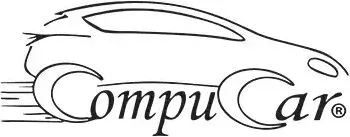










صندوق مركبتي صيانة سيارات –
Ahmed, God willing, you have creativity in your dealings. We took Pro 3 and we will come to get a second one from you
Muwaffaq, Wali Imam
Google Maps Rating Link
https://g.co/kgs/CPXfj2x