Autel MaxiVideo MV480
1.322,50 ر.س The price does not include Value Added Tax (VAT), which will be calculated during checkout.
Autel MaxiVideo MV480: Unparalleled Features for Detailed Inspections
Autel MaxiVideo MV480: Your Vision Beyond Sight
The Autel MaxiVideo MV480 is a next-generation digital videoscope, designed to revolutionize your inspection capabilities. This versatile tool is ideal for inspecting hard-to-reach areas in vehicles, machinery, facilities, and infrastructure. With its semi-rigid flexible cable and 10-level adjustable LED light, you can easily navigate through tight spaces and illuminate even the darkest corners.
Dual Cameras for a Wider View
The MV480 boasts dual front and side cameras, both capturing high-resolution images and videos at 1920×1080 pixels. This dual-camera system provides a wider viewing angle, allowing you to see more and diagnose issues with greater accuracy.
Crystal-Clear Display and Long-Lasting Battery
The 4.1-inch full-color LCD display (1200×720) delivers crisp and vibrant visuals, making it easy to identify even the smallest details. The built-in 2600mAh rechargeable battery provides up to 4 hours of continuous use, ensuring you have ample time to complete your inspections without interruption.
Autel Maxi Video MV480 is the perfect tool for automotive technicians, mechanics, and inspectors who need a reliable and efficient way to visualize hidden areas. Whether you’re diagnosing engine problems, inspecting pipes, or assessing structural integrity, the MV480 is the ideal solution.
Autel MaxiVideo MV480: Unparalleled Features for Detailed Inspections
The Autel Maxi Video MV480 is more than just a digital videoscope; it’s a comprehensive inspection tool packed with features that simplify your workflow and enhance your diagnostic capabilities.
Capture Every Detail:
- High-Resolution Imaging:
- Capture crystal-clear images and videos in 1920×1080 resolution, ensuring you never miss a detail.
- Dual Cameras:
- Benefit from a wider field of view with both front and side cameras, allowing you to inspect areas from multiple angles.
- 4.1-inch LCD Display:
- View your findings on a bright, full-color LCD display with a resolution of 1200×720 for optimal clarity.
- One-Button Capture:
- Easily capture images and record videos with a single press of a button.
- 70-Degree Field of View:
- Enjoy an expanded viewing angle for comprehensive inspections.
Advanced Functionality for Precise Diagnostics:
- Audio Annotation:
- Add voice notes to your videos for detailed documentation and easier communication with colleagues.
- Micro HDMI Output:
- Stream live video to larger monitors for collaborative diagnostics and presentations.
- Freeze-Frame and Recording:
- Capture still images from videos or record continuous footage for in-depth analysis.
- Horizontal/Vertical Reverse:
- Adjust the display orientation for optimal viewing in any position.
- 7X Digital Zoom:
- Zoom in on specific areas for closer inspection and precise identification of issues.
- 8GB Micro SD Card (Included):
- Store ample images and videos, with support for up to 128GB for extended storage.
- Mini-USB Cable (Included):
- Easily transfer files to your computer for further analysis and reporting.
Illumination and Durability:
- 10-Level Adjustable LED Light:
- Illuminate dark areas with customizable brightness levels for optimal visibility.
- Flashlight:
- Enhance visibility in low-light environments with the built-in flashlight.
- 4-Hour Battery Life:
- The rechargeable 2600mAh battery ensures uninterrupted inspections.
- 1m Semi-Rigid Flexible Cable:
- Navigate through tight spaces with ease, thanks to the durable and watertight cable.
- Magnet and Hook Accessories:
- Retrieve small objects or navigate around obstacles with the included accessories.
- 8.5mm Probe:
- The standard probe fits most spark plug holes, and the device is compatible with a 5.5mm camera head (sold separately).
The Autel Maxi Video MV480 is the ultimate videoscope for automotive professionals, offering a powerful combination of features, versatility, and ease of use.
Autel MaxiVideo MV480: Technical Specifications for Precision Inspections
The Autel MaxiVideo MV480 is built with precision and durability in mind, ensuring you have the right tool for the job, no matter the environment.
Imaging and Display:
- Image Capture:
- JPG images (1920 x 1080 pixels)
- Video Capture:
- MP4 videos (1920 x 1080 pixels)
- Screen Type:
- 4.1inch TFT LCD
- Display Resolution:
- 1200 x 720 pixels.
- Image Controls:
- Zoom, low light vision.
- Lighting:
- Fully adjustable LED, flashlight
- Camera Heads:
- 8.5mm (0.33 inch), 2 megapixel (1920 x 1080 pixels)
Power Supply:
- Battery Type:
- Built-in rechargeable lithium-ion battery (3.7V/2600 mAh)
- Battery Life:
- Up to 4 hours of continuous use
Dimensions and Weight:
- Dimensions:
- 243 x 116 x 122mm (9.6 x 4.6 x 4.8 Inch)
- Weight:
- 0.422 kg (0.93 lbs)
Recording and Storage:
- Recording Medium:
- Micro SD card (8GB standard, up to 128GB max)
Environmental:
-
Operating Temperature:
- Main unit:
- 14°F to 122°F (-10°C to 50°C)
- Cable:
- 14°F to 140°F (-10°C to 60°C)
- Main unit:
- Storage Temperature:
- -4°F to 158°F (-20°C to 70°C)
- Operating Humidity:
- 5% – 95% non-condensing
Additional Features:
- Cable Length:
- 1 meter (39.4 inches)
- Waterproof:
- Imager head and cable are waterproof up to 1 meter (39.4 inches)
- Additional Ports:
- TF card slot, Mini USB, Micro HDMI
The Autel MaxiVideo MV480 is not just a videoscope; it’s a versatile inspection tool designed to withstand the rigors of your work environment while delivering exceptional performance and image quality.
Compu-Car: Your Trusted Autel Partner in Saudi Arabia
Purchase your Autel MaxiVideo MV480 from Compu-Car, the official and exclusive distributor of Autel tools in Saudi Arabia. Benefit from our 2-year local warranty, which doubles Autel’s standard 1-year international warranty, giving you peace of mind and comprehensive coverage.
At Compu-Car, we prioritize customer satisfaction. Our dedicated team of technical experts is ready to provide comprehensive support, ensuring you have the assistance you need to maximize the potential of your MaxiVideo MV480.
Need more information? Contact us via WhatsApp using the icon below or call us at the same number.
Autel MaxiVideo MV480 Manual: Safety Instructions for Optimal Performance
To ensure safe and efficient operation of your Autel MaxiVideo MV480 digital videoscope inspection camera, please carefully review the following safety precautions before using the device on any vehicle:
Work Area Safety:
- Always conduct automotive testing in a secure environment.
- Keep clothing, hair, hands, tools, and other objects away from moving or hot engine parts. The cable should be operated below 60°C (140°F).
- Operate the MaxiVideo MV480 in a well-ventilated area.
- Avoid using the videoscope in potentially explosive atmospheres, such as those containing flammable liquids, gases, or excessive dust.
- Keep a fire extinguisher suitable for gasoline/chemical/electrical fires readily available.
- Do not use the tool near corrosive chemicals.
- Keep bystanders, children, and visitors away from the vehicle testing area.
- Maintain the tool in a dry, clean condition, free from oil, water, and grease. Use a mild detergent on a clean, damp cloth to clean the exterior of the tool when necessary.
Electrical Safety:
- Keep the MaxiVideo MV480 away from grounded surfaces like pipes, radiators, ranges, and refrigerators.
- Avoid exposing the tool to rain or wet conditions, as water entering the device can increase the risk of electrical shock.
- Do not unplug the tool by pulling on the cord. Never carry the tool by the cord, and keep it away from heat, oil, sharp edges, or moving parts.
- If operating the tool in a damp location is unavoidable, use a ground fault circuit interrupter (GFCI) to protect both the tool and the operator.
Personal Safety:
- Do not use the Autel video borescope inspection camera MV480 while tired or under the influence of drugs, alcohol, or medication. A momentary lapse in attention can lead to serious personal injury.
- Avoid overreaching. Always maintain proper footing and balance to ensure better control of the tool in unexpected situations.
- Always wear safety eye protection that meets ANSI standards.
- Do not wear loose clothing or jewelry. Keep hair, clothing, and gloves away from moving parts.
- Place the tool on a stable surface to prevent it from falling and causing injury or damage.
- Keep liquids away from the tool to avoid electrical shock and damage.
- Do not use the tool for personal or medical purposes.
- The MaxiVideo MV480 is not shock-resistant. Handle it with care and avoid dropping it.
Autel MaxiVideo MV480: Your Comprehensive Guide to Mastering Visual Inspections
The Autel MaxiVideo MV480 is more than just a digital videoscope; it’s a versatile inspection tool packed with features that simplify your workflow and enhance your diagnostic capabilities. Let’s delve into the key components and specifications of this powerful tool, empowering you to conduct thorough visual inspections with ease.
Unveiling the MaxiVideo MV480
This premier Autel MaxiVideo MV480, the next generation of digital videoscopes, is your ideal companion for inspecting those hard-to-reach areas. Its semi-rigid flexible cable and 10-level adjustable LED light allow you to navigate through tight spaces and illuminate even the darkest corners, ensuring a comprehensive inspection every time.
The MV480 boasts dual front and side cameras, both capturing high-resolution images and videos at 1920×1080 pixels. This dual-camera system provides a wider viewing angle, allowing you to see more and diagnose issues with greater accuracy.
The 4.1-inch full-color LCD display (1200×720) delivers crisp and vibrant visuals, making it easy to identify even the smallest details. The built-in 2600mAh rechargeable battery provides up to 4 hours of continuous use, ensuring you have ample time to complete your inspections without interruption.
The multipurpose videoscope is an economical solution to inspect machinery, facilities, and infrastructure in the safest and most cost-effective manner possible.
MaxiVideo MV480 Videoscope – Technical Specifications
- Recommended Use:
- Indoor
- Optimal Viewing Distance:
- 2 cm to 5 cm
- Image Capture:
- JPG images (1920 x 1080 pixels)
- Video Capture:
- MP4 videos (1920 x 1080 pixels)
- Display Screen:
- Type:
- TFT-LCD
- Size:
- 4.1 inches
- Resolution:
- 1200 x 720 pixels
- Type:
- Power Source:
- Built-in rechargeable lithium-ion battery (3.7V / 2600 mAh)
- Battery Life:
- Up to 4 hours of continuous use
- Dimensions:
- 243 x 116 x 122 mm
- Weight:
- 0.422 kg
- Recording Media:
- Micro SD card (8GB standard / up to 128GB)
- Image Control:
- Zoom in/out, low light vision
- Lighting:
- Fully adjustable LED, flashlight
- Camera Heads:
- Diameter:
- 8.5 mm
- Resolution:
- 2 megapixels (1920 x 1080 pixels)
- Diameter:
- Water Resistance:
- Up to 1 meter depth (camera heads and cables only)
- Additional Ports:
- TF, Mini USB, Micro HDMI
- Operating Temperature:
- Main unit:
- -10°C to 50°C
- Cable:
- -10°C to 60°C
- Main unit:
- Storage Temperature:
- -20°C to 70°C
- Operating Humidity:
- 5% – 95% non-condensing
Important Notes:
- New batteries reach full capacity after about 3 to 5 charge and discharge cycles
- Keep the cable away from heat, oil, sharp edges and moving parts. Replace damaged cable immediately.
What’s in the Box?
Your Autel MaxiVideo MV480 comes complete with:
- User Manual
- Imager Heads and Cable (8.5mm)
- Magnet and Hook
- Charger
- Mini USB Cable
- Micro SD Card
- Protective Carrying Case
Autel MaxiVideo MV480: Your Tool Components and Ports briefly
The Autel videoscope MV480 digital inspection camera comes equipped with the following components:
NOTE: Due to ongoing improvements and modifications, the actual product may differ slightly from the image.
MaxiVideo MV480 Right Side View
- Handheld Display Unit: The ergonomic tool with a comfortable pistol grip design for ease of use.
- Power Button: Powers the tool on and off.
- Shoot Button: Captures photos, starts/stops video recording. In Settings or Gallery mode, press to exit to the live image screen.
- Flashlight: Provides illumination in low-light environments.
- Imager Head and Cable: Connects to the tool, enabling the viewing of images and videos.
- Cable Connector: Connects the display unit to the imager head and cable.
- Battery Compartment Cap: The battery is housed under this cap.
MaxiVideo MV480 Top View
- Micro HDMI Port: Enables displaying images and videos on an external monitor. Connect a micro-HDMI cable to this port and the HDMI port of a monitor to view live or recorded images and videos.
- Micro SD Card Slot: Accommodates the Micro SD card for storing images and videos.
- Mini USB/Power Source Port: Connects the tool to a computer via the included Mini USB cable for uploading images. Also used for charging the battery with the supplied charger.
- Speaker: Emits audio from the tool.
MaxiVideo MV480 Cable and Imager Heads
- Front Imager Head: Captures images and videos from the front.
- Front LED Light: Illuminates the area in front of the camera.
- Side Imager Head: Captures images and videos from the side.
- Side LED Light: Illuminates the area to the side of the camera.
- Cable: The flexible cable for navigating through tight spaces.
- Alignment Key: Used to align the imager head with the cable.
MaxiVideo MV480 Accessories
- Accessory Magnet: Attach to the tool to pick up small metal objects like screws.
- Accessory Hook: Attach to the tool to retrieve wires or rings in pipes or confined areas.
Autel MaxiVideo MV480: Buttons and Controls at Your Command
The Autel MaxiVideo MV480 digital inspection camera is designed with user-friendly controls that make navigating its features a breeze. Let’s take a closer look at the buttons and their functions:
(A) LCD Screen: Your window into the inspection world, displaying captured images and videos, camera settings, and other information.
(B) Microphone: Enables you to record audio annotations alongside your videos for detailed documentation.
(C) Charging Indicator Light: Illuminates yellow while charging and turns green when fully charged.
(D) Trash/Reverse Button:
- In Play Mode: Deletes captured photos and videos.
- In Camera/Video Mode: Changes the orientation of still images or videos (vertical, horizontal, or 90-degree rotation).
(E) Play/Flashlight Button:
- In Play Mode: Replays captured photos and videos.
- In Camera/Video Mode: Switches to Play mode. Press and hold to turn on the flashlight for enhanced visibility.
(F) Setting/Back Button:
- In Camera/Video Mode: Accesses the main Settings screen.
- In Settings/Play Mode: Returns to the previous screen or cancels a selection.
- In Play Mode: Pauses/resumes playback or exits photo/video editing.
(G) Camera/Video Button:
- Toggles between Camera and Video modes.
- Press and hold to switch between front and side cameras.
- In Play Mode: Advances the cursor for editing (select, invert selection, lock/unlock).
(H) Down Arrow/Zoom Out Button:
- In Camera/Video Mode: Zooms out the image.
- In Settings Mode: Navigates down through menus and submenus.
- In Play Mode: Navigates through photo/video thumbnails.
(I) Up Arrow/Zoom In Button:
- In Camera/Video Mode: Zooms in on the image.
- In Settings Mode: Navigates up through menus and submenus.
- In Play Mode: Navigates through thumbnails or advances the cursor for editing.
(J) Left Arrow/LED Adjusting Button:
- In Camera/Video Mode: Decreases LED brightness.
- In Settings/Play Mode: Moves the cursor left or returns to the previous photo/video/menu.
(K) Right Arrow/LED Adjusting Button:
- In Camera/Video Mode: Increases LED brightness.
- In Settings/Play Mode: Moves the cursor right or advances to the next photo/video/menu.
(L) OK Button:
- In Settings Mode: Confirms selections or actions.
- In Play Mode: Confirms actions, starts/pauses playback, or freezes a frame during photo/video capture.
Compu-Car: Your Trusted Autel Partner in Saudi Arabia
Purchase your Autel MaxiVideo MV480 from Compu-Car, the official distributor of Autel tools in Saudi Arabia. Benefit from our 2-year local warranty, which doubles Autel’s standard 1-year international warranty, and our expert technical support to address any questions or concerns.
Need More information about Autel Maxivideo? Contact us by WhatsApp from here Or by phone on same number
| Brand |
Autel |
|---|
1 review for Autel MaxiVideo MV480
Clear filtersShow reviews in all languages (2)

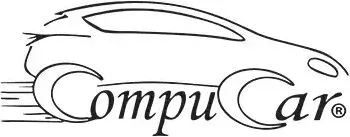






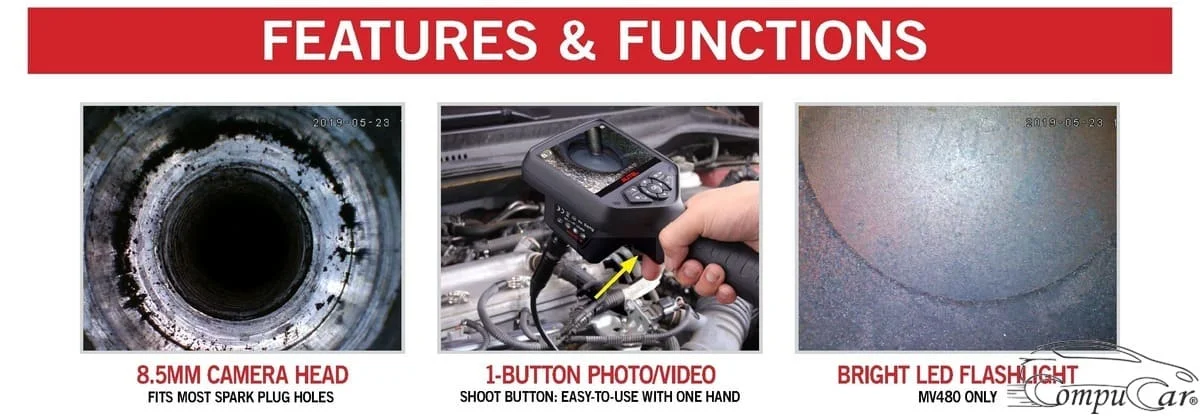

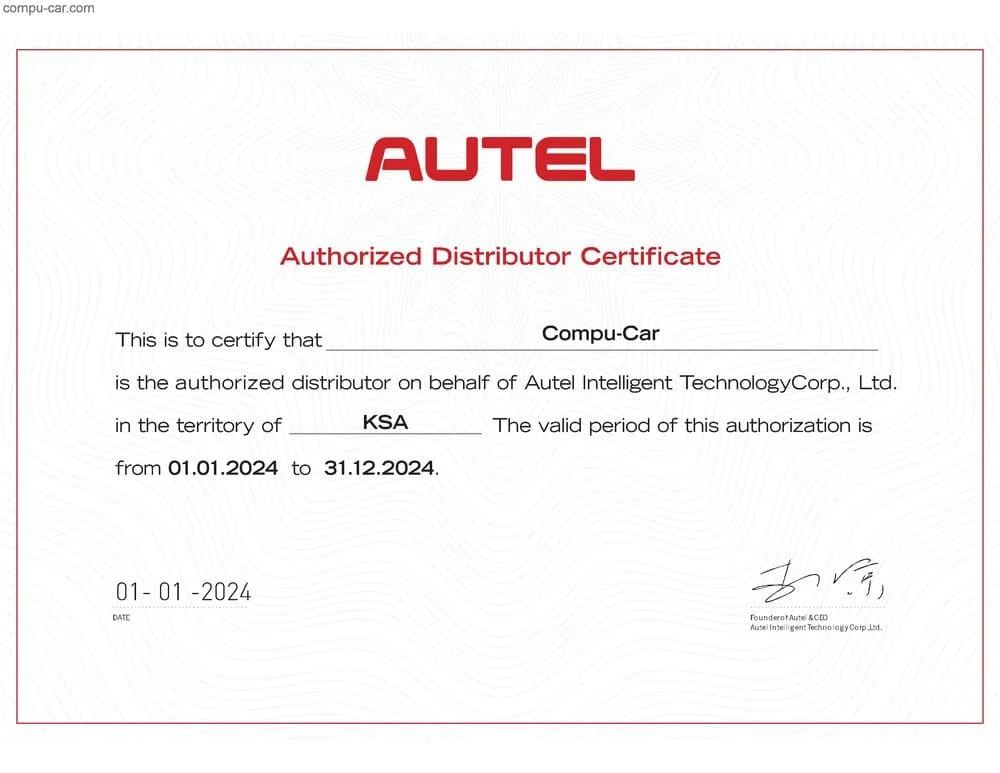


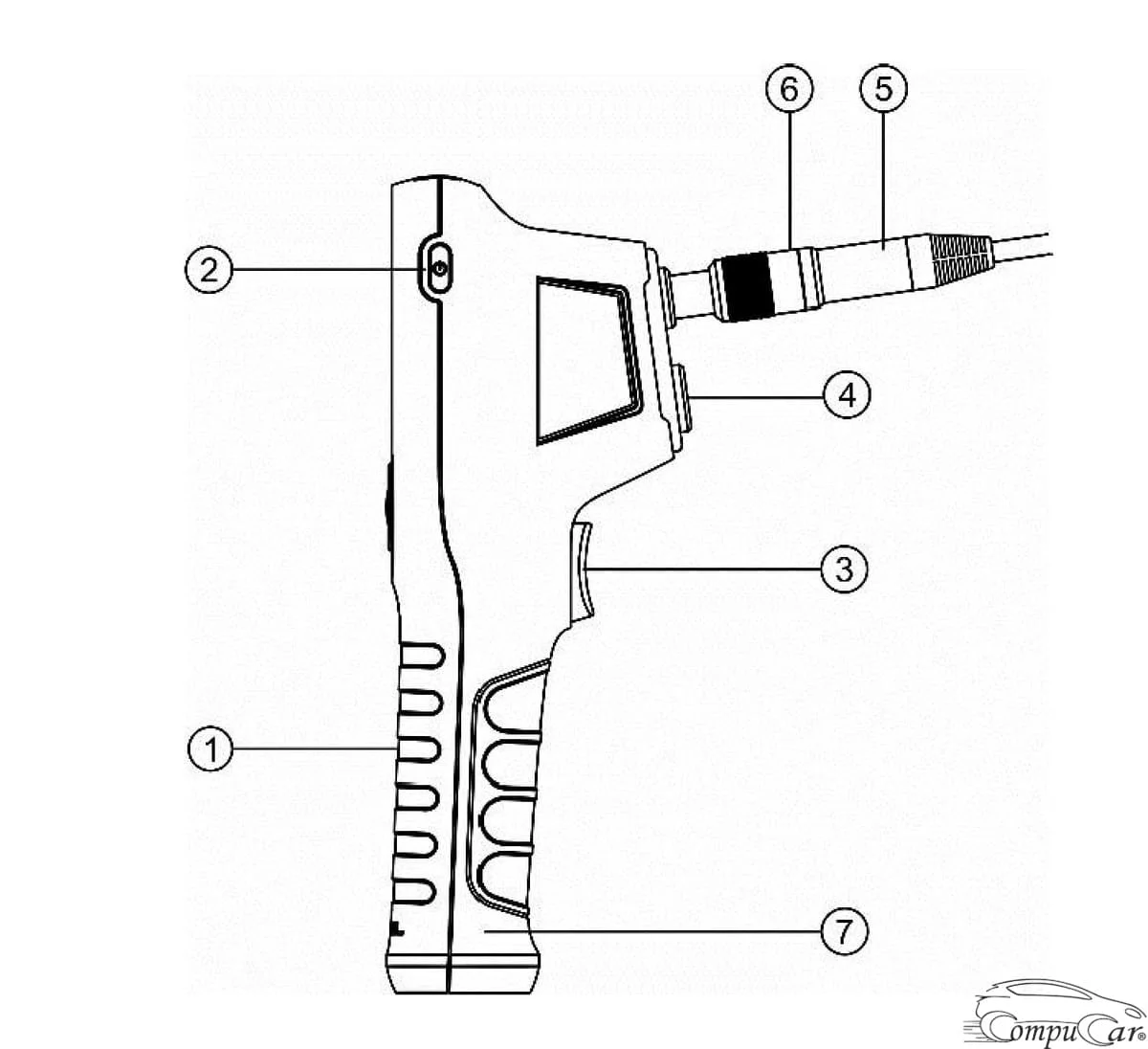
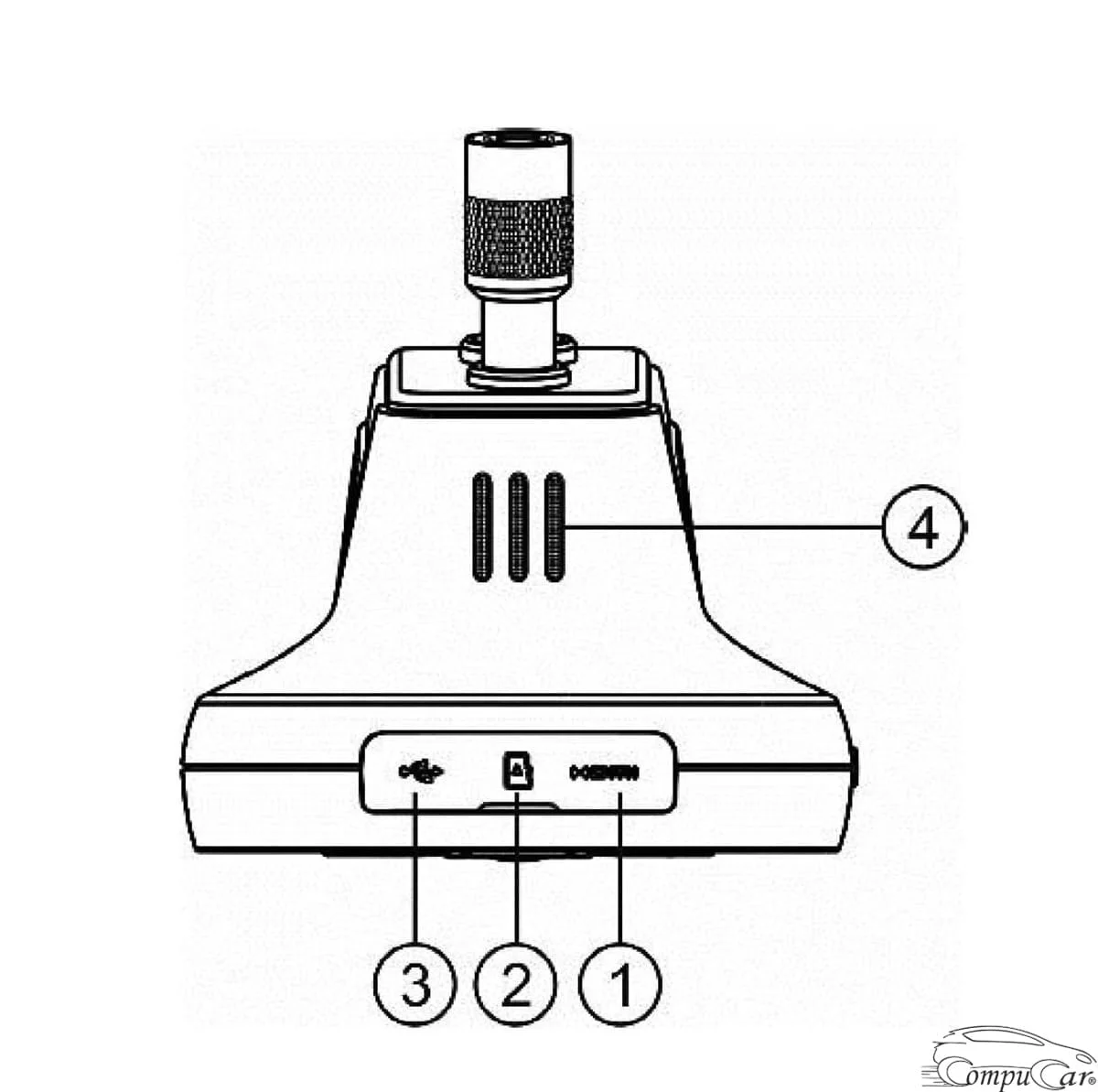
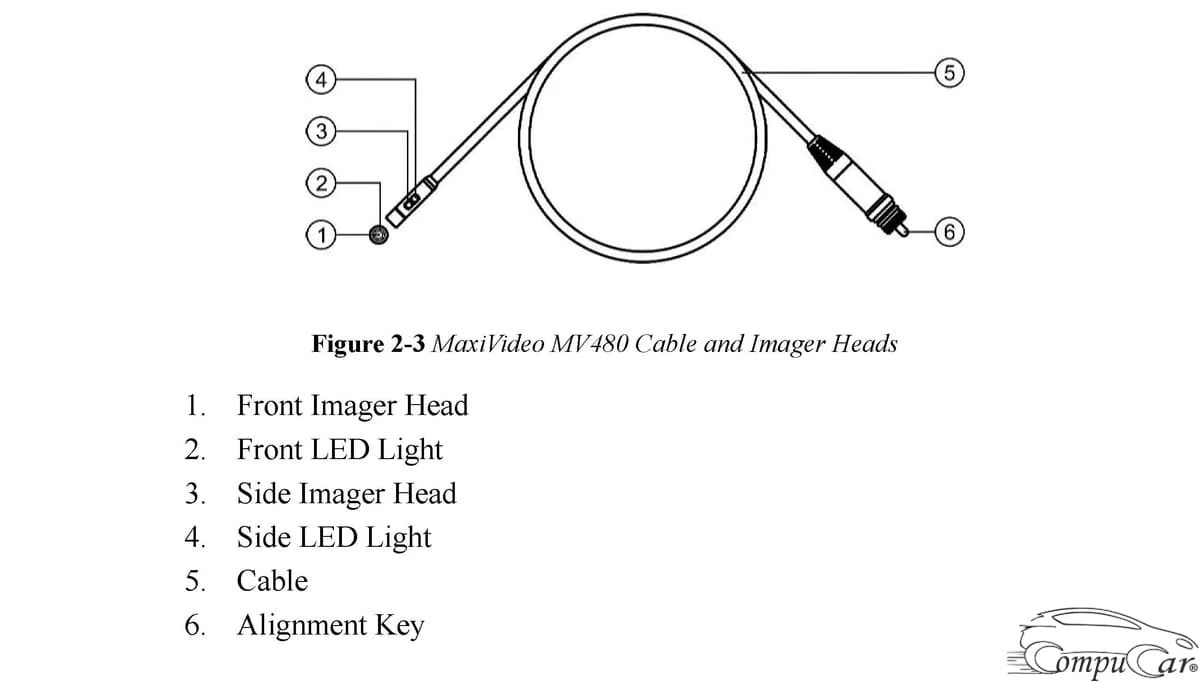
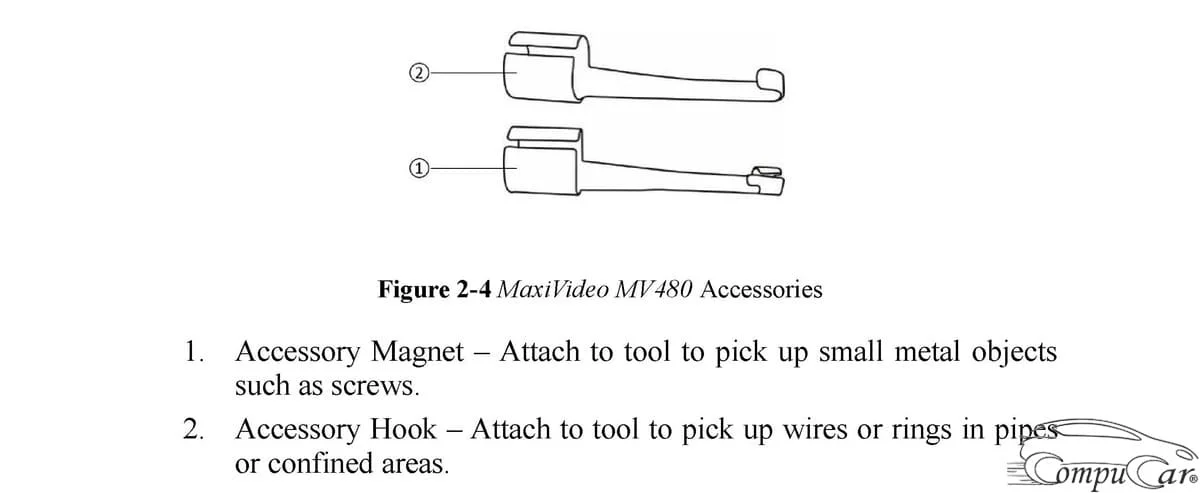
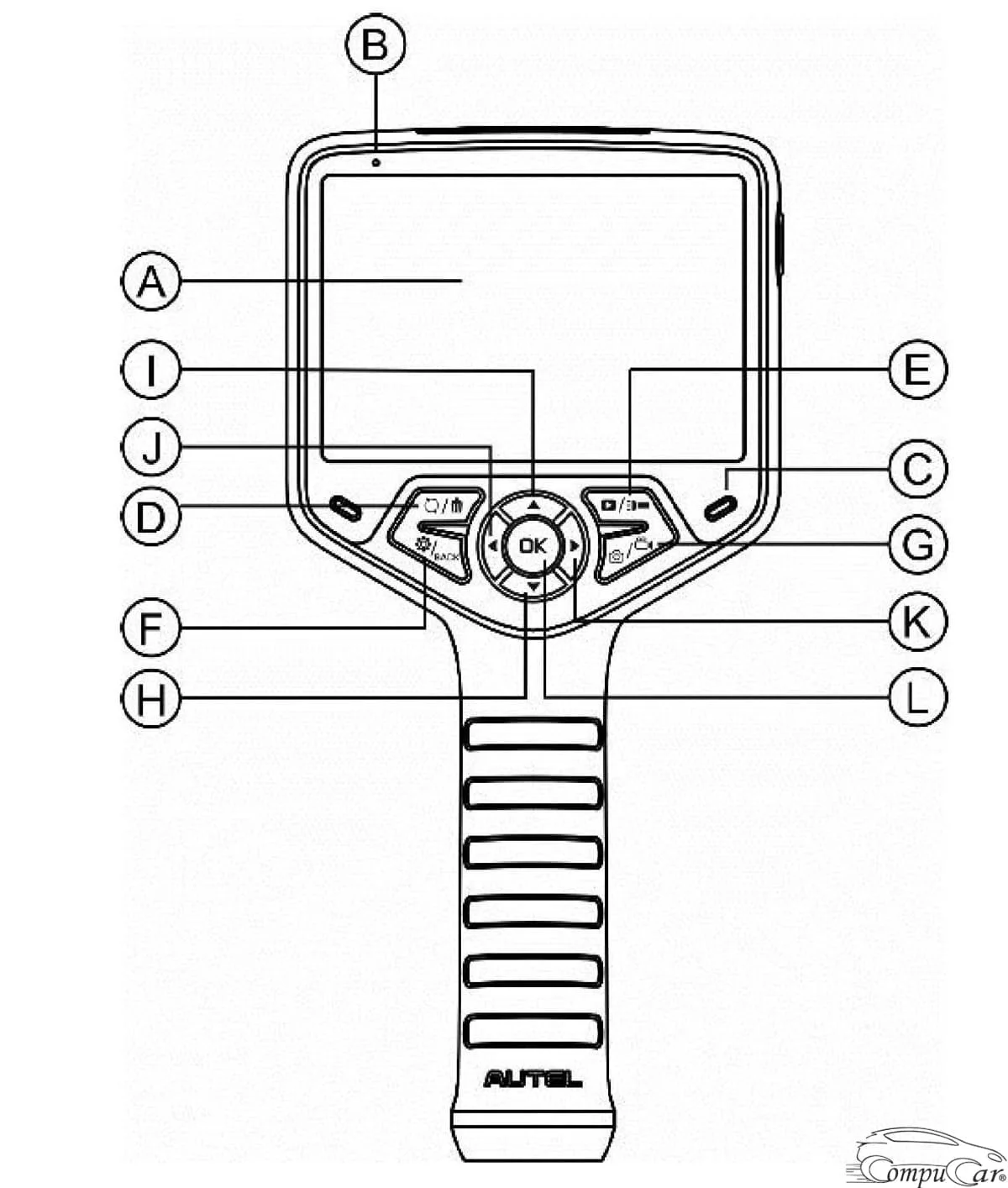














Mohammed Mughadi –
Very excellent dealing and cooperation with customers. I thank them for their efforts
Google Maps Rating Link
https://g.co/kgs/LUMnUoA