

Autel MaxiSys MS909 Car Diagnostic Scanner
10.810,00 ر.س Original price was: 10.810,00 ر.س.10.500,00 ر.سCurrent price is: 10.500,00 ر.س. The price does not include Value Added Tax (VAT), which will be calculated during checkout.
Upgrade your workshop with Autel MaxiSYS MS909. Advanced diagnostics, ECU coding, OE-level car diagnostic functions!
Unleash the Power of Advanced Diagnostics and Programming with Autel MaxiSYS MS909 Car Diagnostic Scanner!
What is Autel MaxiSYS MS909 Car Diagnostic Scanner?
Autel MaxiSYS MS909 is a professional Android-based diagnostic tool that provides you with advanced diagnostic capabilities and comprehensive programming for all types of vehicles.

What sets the Autel MaxiSYS MS909 apart?
-
Powerful 9.7-inch Touchscreen:
- The high-resolution touchscreen features capacitive touch technology for a user-friendly experience.
-
Octa-core Processor:
- The powerful Octa-core processor delivers superior performance for unmatched diagnostic speed.
-
Large Internal Memory:
- Comes with 128GB of internal memory for easy data and image storage.
-
Android 10.0 Operating System:
- Provides a user-friendly interface and broad compatibility with applications.
-
Bi-Directional Wi-Fi Connectivity:
- Allows you to wirelessly connect the device to the vehicle and get real-time diagnostic data.
-
Advanced Maxi Flash VCI:
- Supports the latest vehicle communication protocols, including DoIP, D-PDU, and Mega CAN.

-
Topology Component Mapping:
- Provides detailed maps of vehicle components for easy diagnosis.
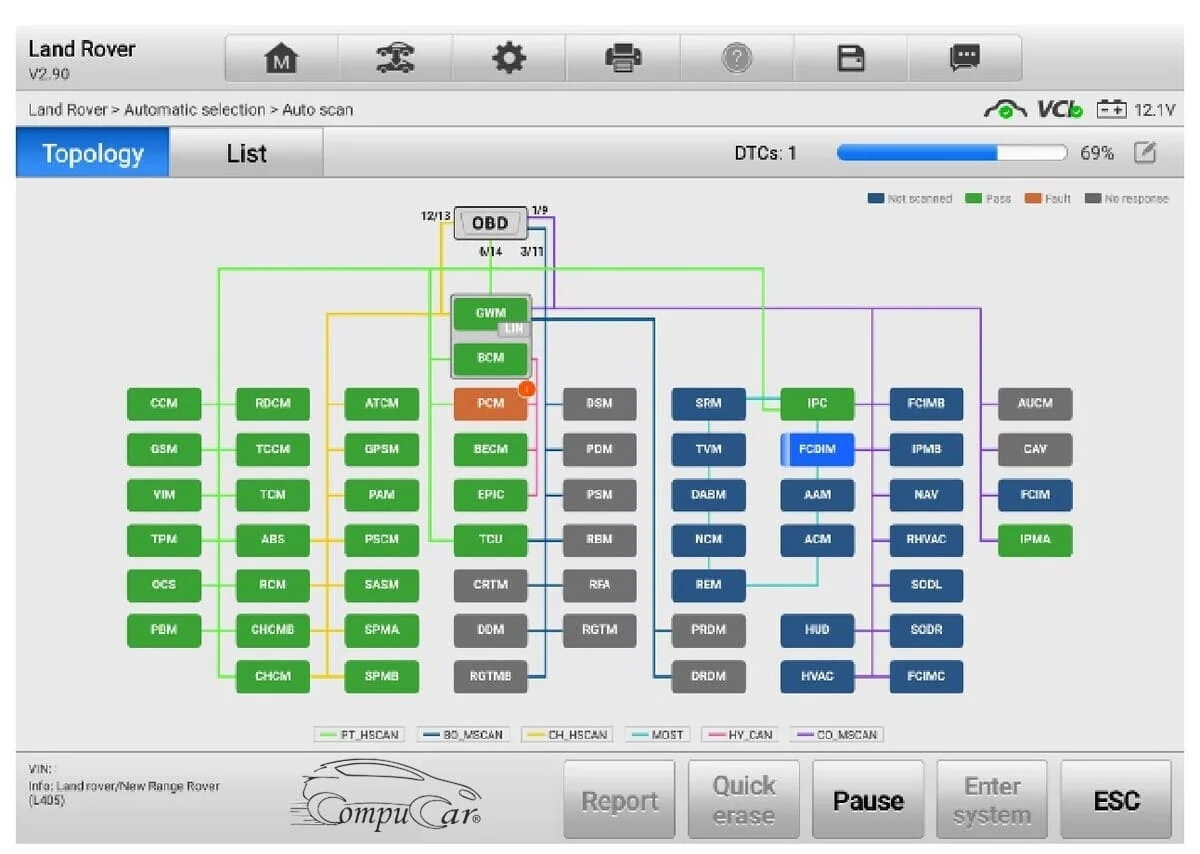
-
Online J2534 programming capabilities :
- Advanced Autel Maxi Flash VCI .give the unit the ability to connect with Online OEM accounts to perform ECM update, programming, advanced codding, and much more
-
ADAS capable
- Device can connect to your ADAS tool and perform Advance driver assistant System calibration
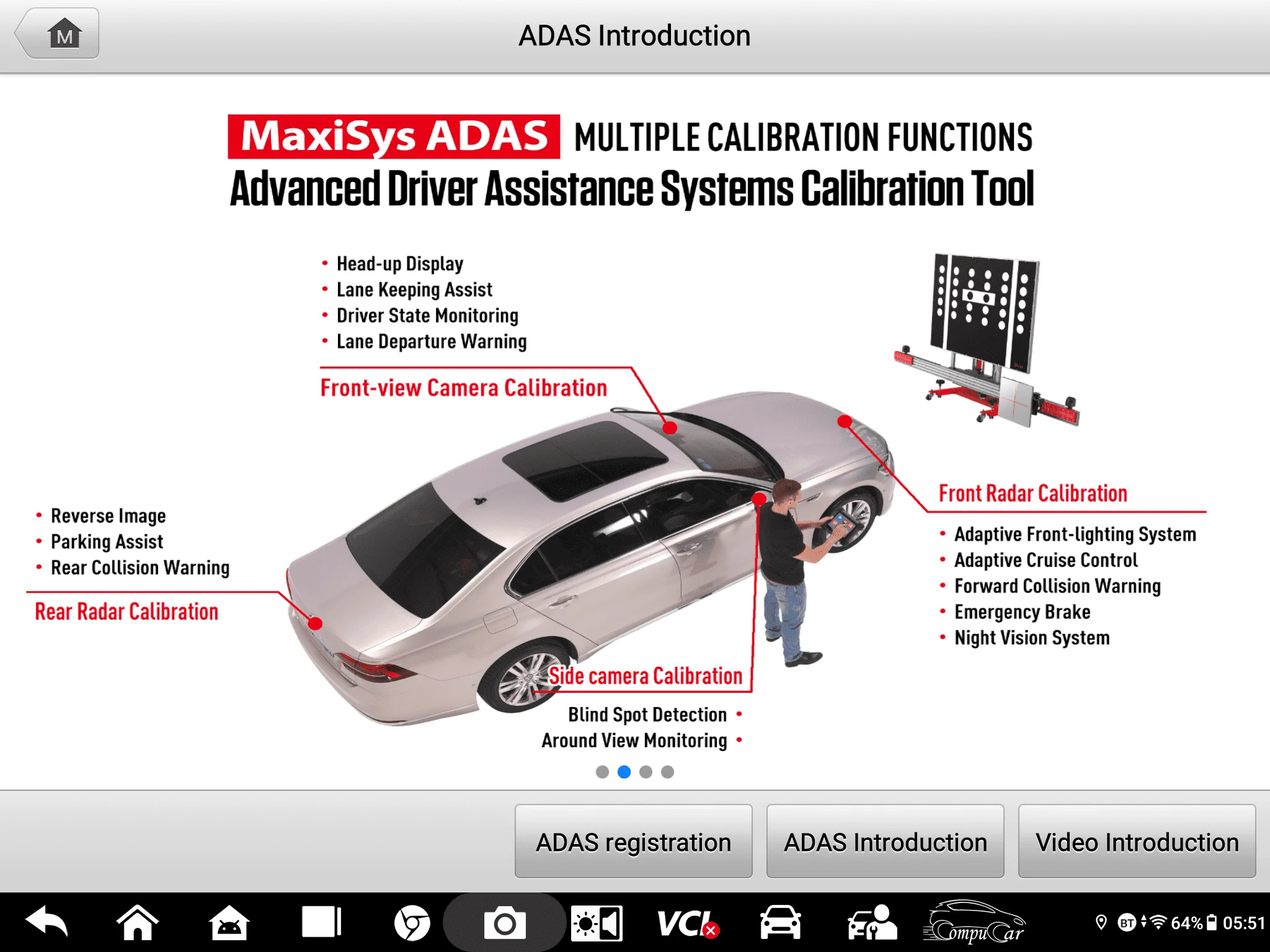
-
Front and Rear Cameras:
- Allows you to capture photos and videos of the relevant components during vehicle diagnosis and maintenance.
-
Rechargeable Lithium Battery:
- Provides 8 hours of continuous use.
What are the functions of Autel MaxiSYS MS909?
- Read and Record OBD2 Data:
- Read and analyze OBD2 data from all vehicle systems.
- Diagnose Engine and All Vehicle System Faults:
- Accurately pinpoint and repair engine or any other system problems in the vehicle.
- Test Vehicle Systems:
- Test various vehicle systems such as ABS, SRS, and TPMS.
- Program Electronic Control Units (ECUs):
- Program the vehicle’s ECUs to update firmware and fix problems.
- Advanced Car Programming Functions:
- Includes resetting DTC in almost all control modules, performing various programming operations in the car, key coding, ECU encoding, and more.
What are the benefits of using Autel MaxiSYS MS909?
- Accurate and Fast Diagnosis:
- Accurately locate and quickly fix problems.
- Save Time and Money:
- Reduce repair costs and time wasted on diagnostics.
- Improve Customer Satisfaction:
- Provide exceptional car maintenance service to your customers.
- Enhance Your Reputation:
- Gain a reputation as a reliable car mechanic.
General Specifications of Autel MaxiSYS MS909 Car Diagnostic and Programming Device:
- Comprehensive Coverage:
- Autel MaxiSYS MS909 provides regular updates ensuring comprehensive coverage for more than 140 American, Asian, and European car makes and models, including high-performance sports cars. This ensures you have the latest information and functions to diagnose and repair any problem in almost any car.
- Exceptional Performance:
- Autel scanner MS909 delivers performance equivalent to factory devices, making it a reliable professional diagnostic tool. It features comprehensive scanning and diagnostic software for various OBDII systems, in addition to advanced programming functions for the vehicle’s Electronic Control Units (ECUs).
- Automatic Updates (ms909 update):
- You get free updates for the device system and scanning and diagnostic software for two years. These updates ensure you stay up-to-date with the latest technologies and improvements, ensuring the best possible performance. You will also receive instant online notifications for new updates, making them easy to install.
- Interactive Data Logging:
- The interactive diagnostic data logging system allows you to send data directly to Autel’s technical support engineers to review diagnostic software issues and find solutions. This helps ensure you get the help you need quickly and easily. Solutions will be included in future updates to improve device efficiency.
- Multitasking Management System:
- The multitasking management system in Autel 909 Scanner is designed to efficiently manage service center operations. It allows you to organize all customer data, vehicle information, and previous scanning and diagnostic data. This saves you time and effort and helps you provide better customer service.
- Cloud Database:
- The cloud database manager provides secure storage for customer and vehicle records, scanner data, and technical notes. This allows you to access this information from anywhere at any time.
Technical Specifications of Autel MaxiSYS MS909 Car Diagnostic and Programming Device
- Operating System: Android 7.0 / Android 10.0
- Processor: Samsung Exynos8895V Octa-core (2.3 GHz Quad-core Mongoose + 1.7 GHz Quad-core A53) / Qualcomm 660 Octa-core (2.2 GHz Quad-core A73 + 1.8 GHz Quad-core A53)
- Memory: 4 GB RAM & 128 GB Internal Memory
- Display: 9.7-inch TFT-LCD with 1536 x 2048 resolution and capacitive touch screen
- Connectivity: Dual Wi-Fi (802.11 a/b/g/n/ac 2×2 MIMO), BT V5.0 + BR/EDR, GPS, USB 2.0 (USB TYPE-A port and Mini USB2 port), HDMI 2.0, SD memory card (supports up to 256 GB)
- Camera: Rear: 16 Megapixel, Autofocus with Flash, Front: 16 Megapixel
- Sensors: Accelerometer, Ambient Light Sensor (ALS)
- Audio Input/Output: Microphone, Dual Speakers, 3.5 mm Stereo Jack / 3-Band Microphone
- Power and Battery: 15000mAh 3.8V Lithium Polymer Battery
- Charging: Via 12V AC/DC power supply with a temperature between 0°C and 45°C
- Input Voltage: 12V/3A Adapter
- Operating Temperature: 0 to 50°C
- Storage Temperature: -20 to 60°C
- Dimensions (W x H x D): 304.4 mm x 227.8 mm x 42.5 mm
- Weight: 1.66 kg (3.66 lb.)
From Compu-Car, the authorized distributor of Autel devices in the Kingdom
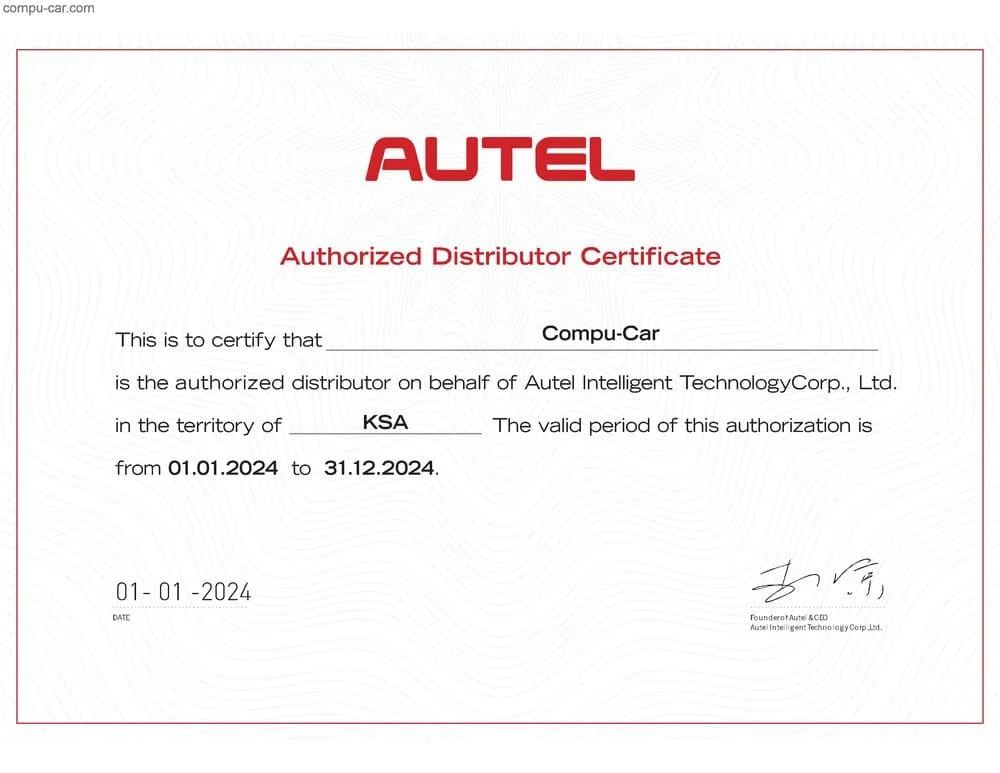
American Cars:
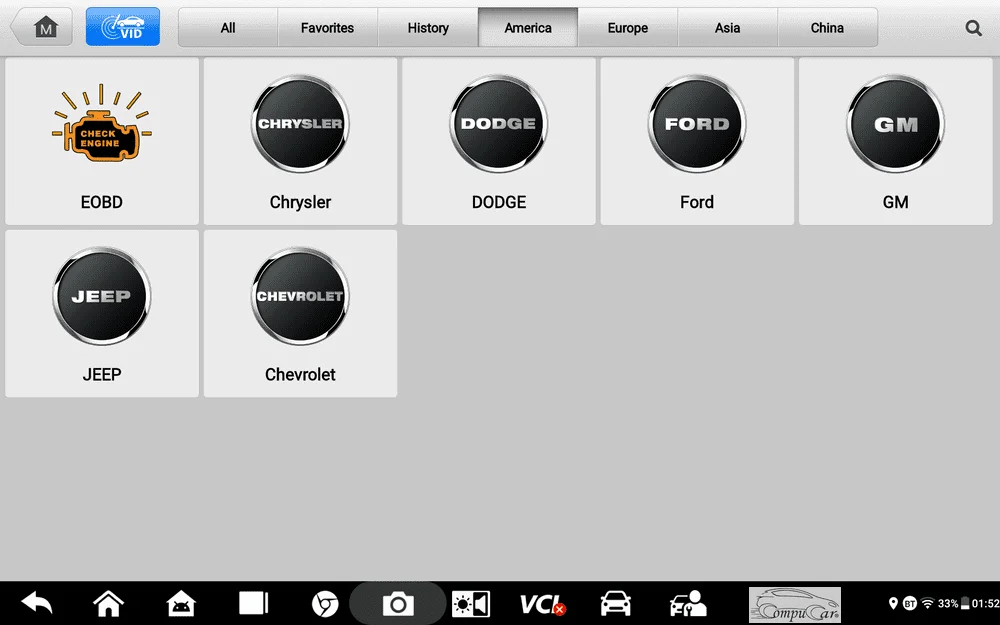
European Cars:

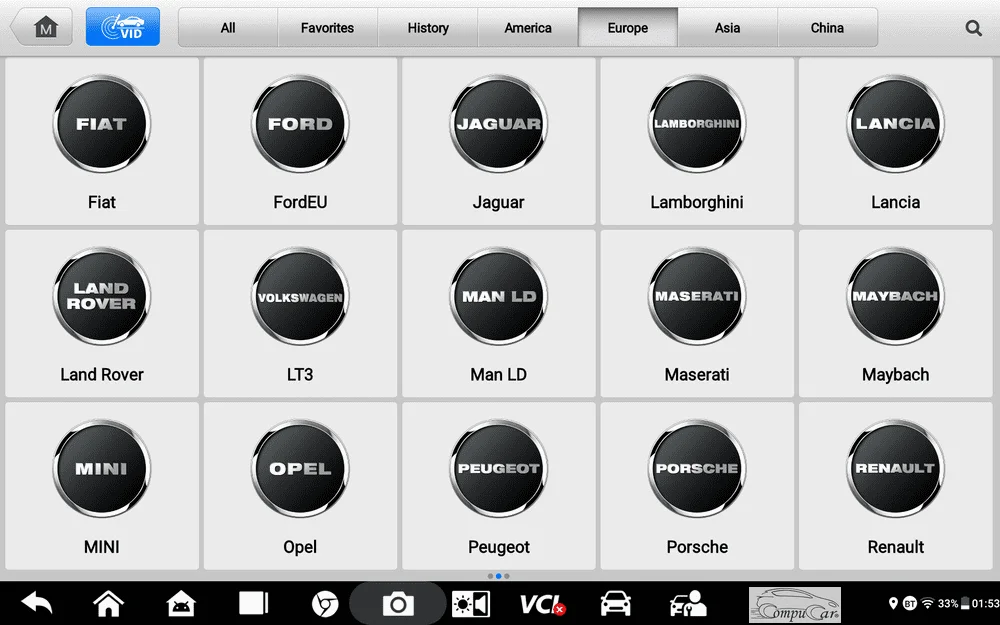

Asian Cars:


Chinese Cars:



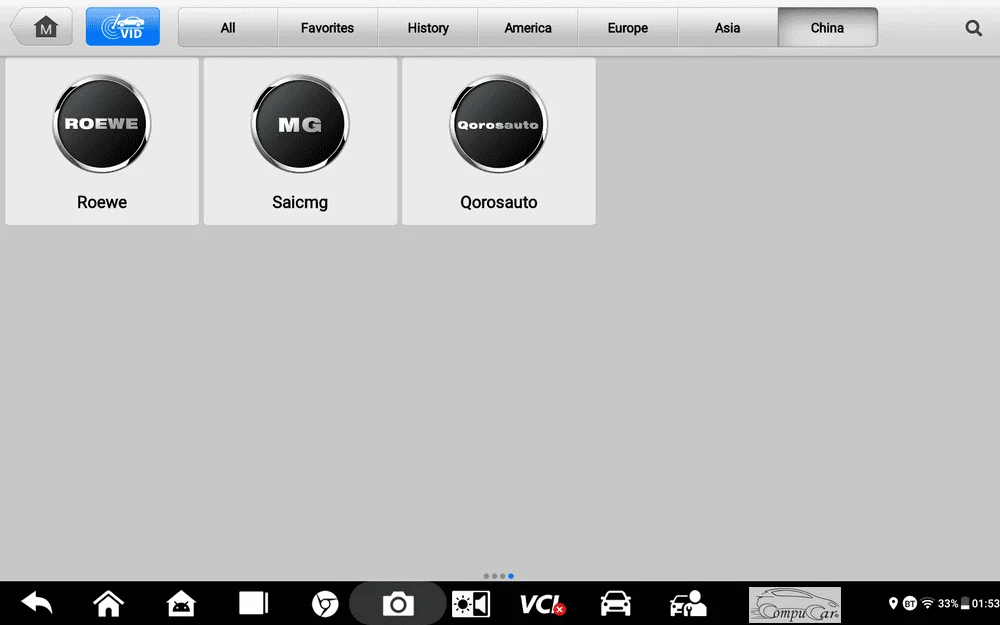
Notes:
- All images are reference to give you an idea about the unit actual specifications and coverage may vary
- Technical specifications, covered software, or some software additions may vary slightly depending on the region.
- Make sure to check the Compu-Car website regularly for the latest information.
Accessories available with Autel MS909 device:

- Main Unit
- Vehicle Communication Interface
- Main Cable V2.0
- USB 2.0 Cable
- V2 Cable
- AC/DC Adapter (12V)
- Cigarette Lighter Charging Cable
- Two 6x30mm Fuses
- Cable Cutter
- Quick Start Guide
- Device Accessories List
- Soft Cloth
- Carrying Case 504x133x360 mm
Autel MS909 MaxiSYS OBDI Adapters (optional and sold separately for scanning older cars):
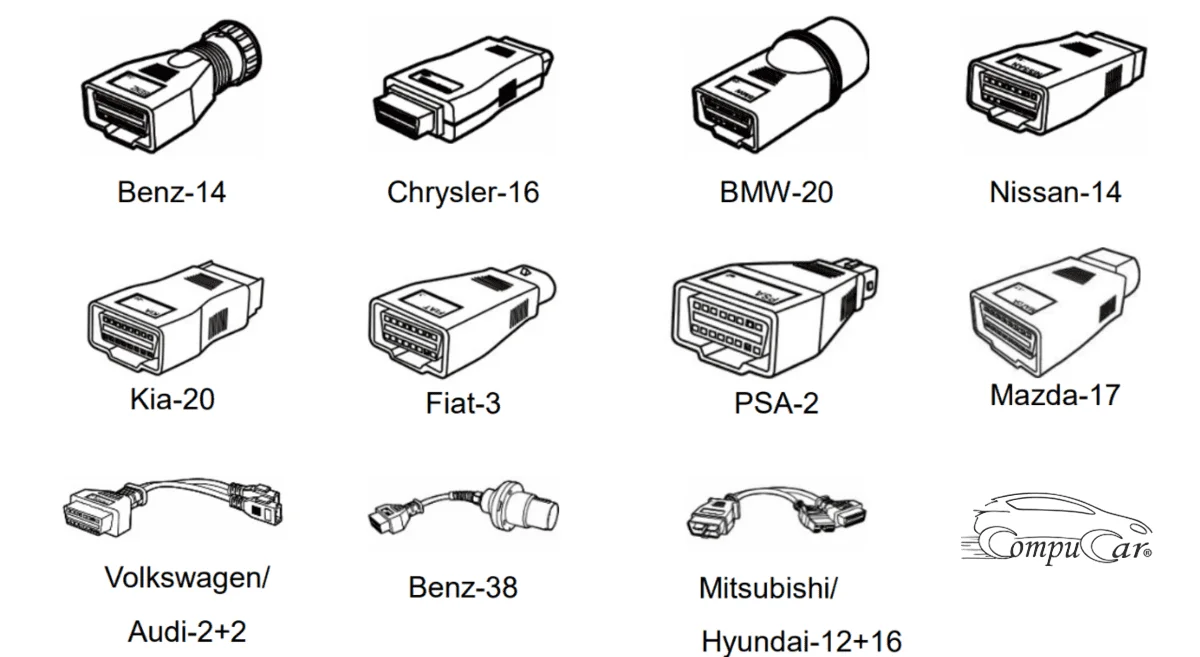
The optional OBDI adapters are for vehicles without OBDII 16 PIN connector. The adapter used depends on the type of vehicle being tested. These adapters are sold separately. Please contact the distributor for details.
Some Special Functions Available in the Autel MaxiSys MS909 Scanner:
Autel scanner 909 offers a wide range of advanced service functions, including:
- Oil Change Light Reset:
- Reset the oil change and periodic maintenance service indicator.
- Electrical Parking Brake Reset:
- Reset the electronic parking brake system after replacing brake discs or pads.
- TPMS Reset:
- Reset the Tire Pressure Monitoring System after replacing tires or sensors.
- Battery Monitoring System (BMS) Reset:
- Register a new battery in the Battery Management System after replacement.
- BRAKE BLEED:
- Bleed air from the brake system after changing brake fluid or performing repairs on the system.
- IMMO KEYS:
- Program new keys or delete old keys from the vehicle’s immobilizer system.
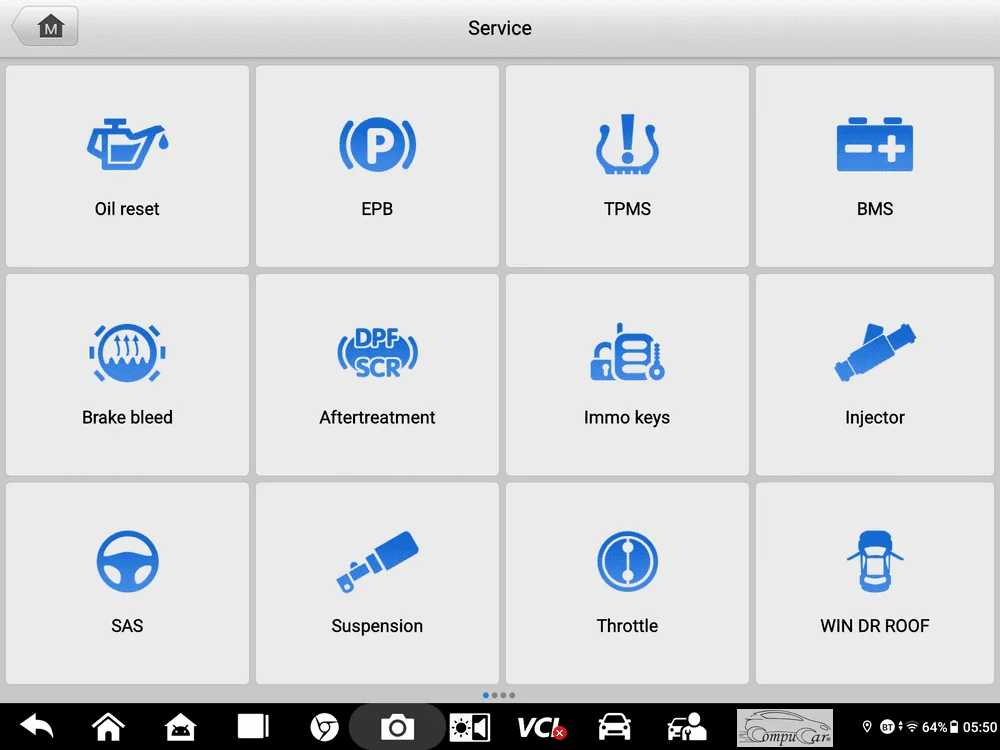
- Injectors Coding:
- Program new diesel injectors after replacement to ensure they function correctly.
- Steering Angle Sensor Calibration:
- Calibrate the steering angle sensor after performing repairs on the steering system or replacing components.
- Suspension Reset:
- Reset the electronic suspension system after performing repairs on the suspension system or replacing components.
- Throttle Relearn:
- Reset the electronic throttle control system after cleaning or replacing it.
- Seats Occupancy Calibration:
- Calibrate the weight sensors in the seats to ensure the airbag system functions correctly.
- Language Change:
- Change the language of the infotainment system in the car to the driver’s preferred language.
- Adaptive Front Light:
- Adjust and program the adaptive headlight system to ensure it functions correctly.
- Tyre Size Changing:
- Reset the wheel data in the car’s system after changing tires or their sizes.
- Thermoelectric Cooling (TEC) Learn:
- Program the electronic temperature sensor in the air conditioning system to ensure the system operates efficiently.
- ABS/SRS Reset:
- Reset the Anti-lock Brake System and airbag system after performing repairs on the systems or replacing components.
- Cylinder Adjustment:
- Adjust the cylinder timing in the engine to ensure smooth and efficient engine operation.
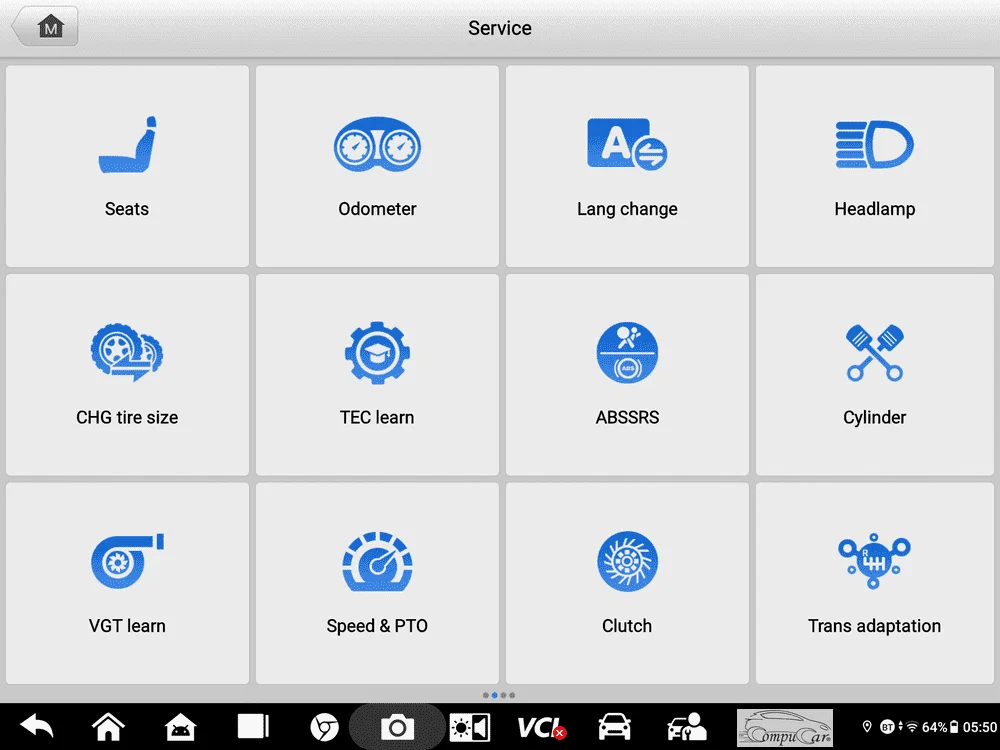
- Variable-geometry Turbochargers Learning:
- Define the variable geometry turbocharger in diesel engines after replacement or repair.
- Power Take-Off (PTO) Adjustment:
- Adjust the power transfer system in vehicles equipped with this system.
- Clutch Reset:
- Reset the clutch system after replacement or repair.
- Transmission Adaptation:
- Initialize the new transmission to work correctly with the car.
- Aftertreatment Systems Reset:
- Reset the exhaust gas treatment system after performing repairs or replacing components.
- Windows and Roof Calibration:
- Calibrate the windows and sunroof after replacement or repair.
- Airbag Reset:
- Reset the airbag system after replacement or repair.
- Air Fuel Ratio (A/F) Sensors Setting:
- Adjust the settings of the air-fuel ratio sensors in the combustion mixture to ensure efficient engine operation.
- Automatic Start/Stop Reset:
- Reset the automatic start/stop system after performing repairs on the system or replacing the battery.
- Electronic Water Pump Start:
- Program the electronic water pump after replacement.
- Exhaust Gas Recirculation (EGR) Reset:
- Reset the Exhaust Gas Recirculation system after cleaning or replacing it.
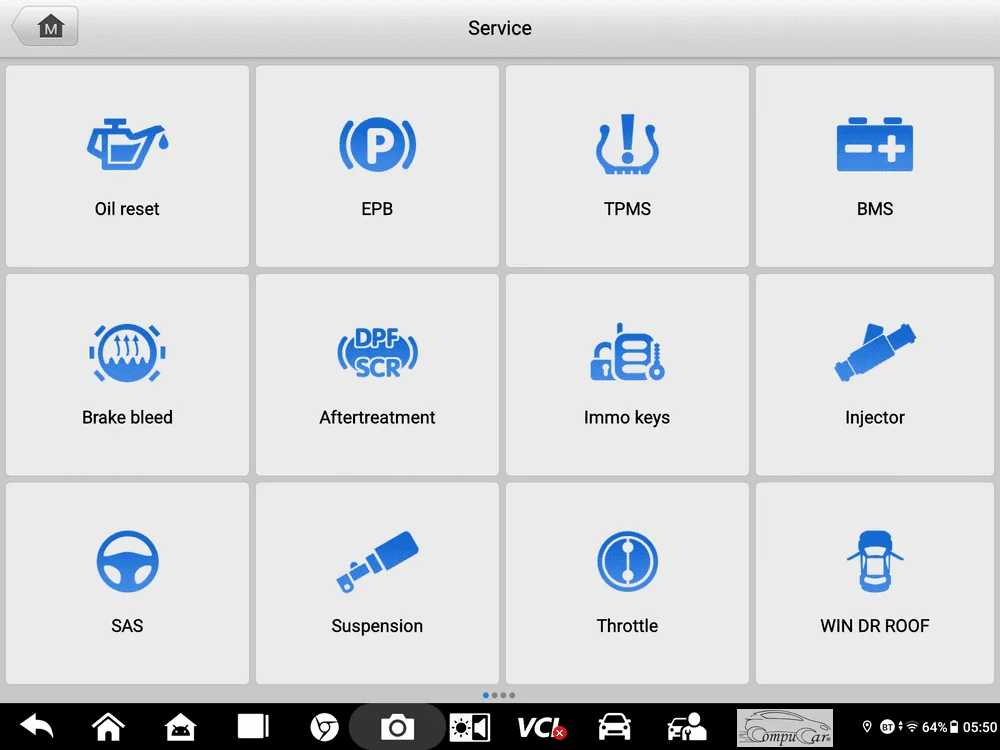
- VIN Reading:
- Read or write the Vehicle Identification Number (VIN) in the electronic control unit.
- Footwell Module (FRM) Reset (BMW):
- This function is responsible for resetting the Footwell Module (FRM) in BMW cars, which helps restore the unit’s proper operation and resolve issues related to interior lighting, doors, windows, and side mirrors.
- Transport Mode:
- Activate transport mode in the car to prepare it for transportation on a carrier.
- HV Battery Reset:
- Reset the high-voltage battery in hybrid cars after replacement or repair.
- A/C System Initialization:
- Reinitialize the air conditioning system after performing repairs or replacing components.
- Adaptive Cruise Control (ACC) Adjustment and Programming:
- Adjust and program the adaptive cruise control system to ensure it functions correctly.
- ECU Reset:
- Reset various electronic control units in the car to factory settings.
- Rain/Light Sensor Programming:
- Program the rain/light sensor after replacement.
- Diesel Particulate Filter (DPF) Regeneration:
- Program the new diesel particulate filter after replacement.
- Gateway Module Data Calibration:
- Calibrate the gateway module data for information and network in the car
- Center Console Display Service:
- Central control unit display service
- Adaptive Cruise Control (CCA/ACC):
- Adaptive cruise control programming and calibration
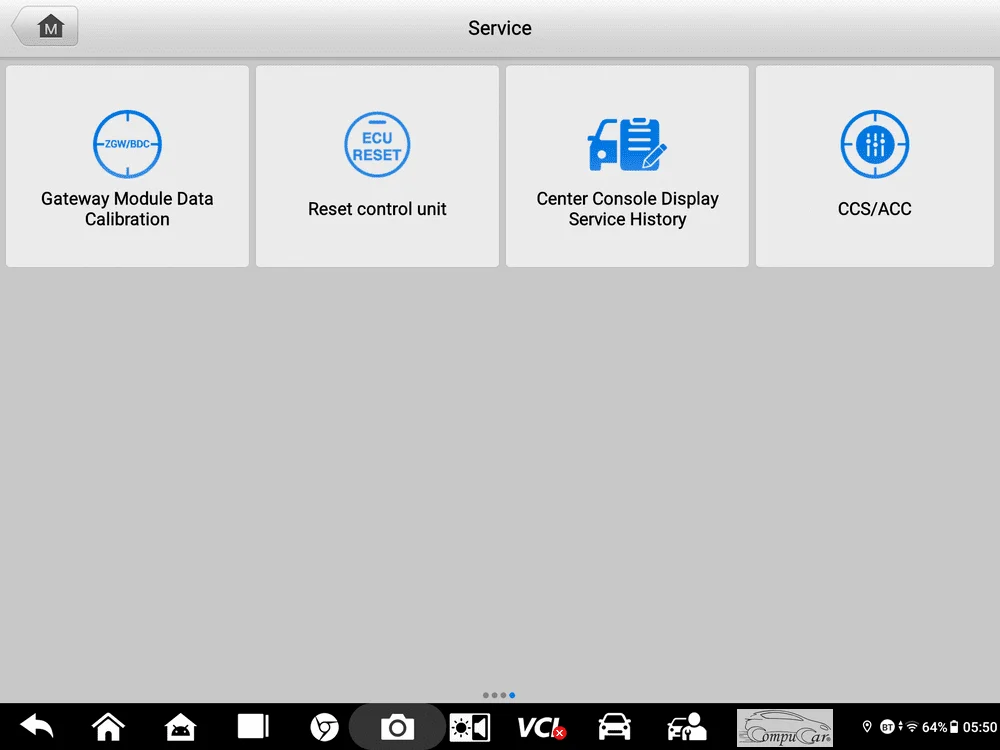
Protocols supported by the device:
DoIP, PLC J2497, ISO-15765, SAE-J1939, ISO-14229 UDS, SAE-J2411 Single Wire Can (GMLAN), ISO-11898-2, ISO-11898-3, SAE-J2819 (TP20), TP16, ISO-9141, ISO-14230, SAE-J2610 (Chrysler SCI), UART Echo Byte, SAE-J2809 (Honda Diag-H), SAE-J2740 (GM ALDL), SAE-J1567 (CCD BUS), Ford UBP, Nissan DDL UART with Clock, BMW DS2, BMW DS1, SAE J2819 (VAG KW81), KW82, SAE J1708, SAE-J1850 PWM (Ford SCP), SAE-J1850 VPW (GM Class2).
Notes: The available service functions may vary depending on the car’s make, model, year, and region. Be sure to check the electronic user manual on your device for specific information about the service functions available for your device.
Additional Features:

- Front and Rear Cameras:
- Allows you to capture photos and videos of the relevant components during and after diagnosis and maintenance operations.
- Durable Design:
- The device is designed to withstand harsh use in repair shops.
- Ease of Use:
- User-friendly interface with clear instructions.
- Multi-Language Support:
- Available in Arabic, English, and other languages.
With Autel MaxiSYS 909, you get:
- A Professional Diagnostic Tool:
- Enjoy performance equivalent to factory devices and diagnose and repair almost any problem in almost any car.
- Advanced Programming Functions:
- Easily program the vehicle’s Electronic Control Units (ECUs).
- Regular Updates:
- Keep your device up-to-date with the latest information and functions.
- Excellent Technical Support:
- Get the help you need from Autel’s technical support engineers directly from the device or through Compu-Car engineers.
- Excellent Value:
- Invest in a diagnostic tool that will last for years to come.
Order Autel MaxiSYS MS 909 today and take your car scanning and programming operations to the next level!
Warranty for Autel Diagnostic and Programming Device:

Compu-Car, as The Authorized Dealer in the Kingdom on behalf of Autel, provides a two-year warranty on the MaxiSYS MS909 device, in accordance with the regulations of the Saudi Ministry of Commerce, which mandates a two-year warranty for all electronic equipment. The warranty covers manufacturing and material defects. To view the warranty terms and conditions page, click here. The warranty does not cover damage resulting from accidents, misuse, or neglect. To obtain warranty service, you must contact Compu-Car or visit the main center in Jeddah.
Technical Support for Autel Car Diagnostic Scanner:
Autel offers free technical support for the MaxiSYS MS909. Technical support is available by phone, email, and live chat With Factory from your diagnostic unit. You can also access a comprehensive online resource database, including user manuals, instructional videos, and troubleshooting guides. In addition, Autel offers a range of training products to help you learn more about the MaxiSYS MS 909 and how to use it to get the most out of it.
Technical Support from Compu-Car:
In addition to Autel support, Compu-Car , as an authorized dealer for Autel in Saudi Arabia, also provides technical support for the MaxiSYS 909. A team of skilled experts is available to assist with any issues you may encounter. You can contact the technical support team by phone or email or visit the main center in Jeddah.
Notes:
If you need more information about Autel Warranty and online technical support refer to the user manual or Contact Compu-Car team.
Contact Compu-Car if you have any questions about Dealer warranty or support for the MaxiSYS MS909 device or refer to Warranty terms page from here
Contact Information:
To access the device page on Autel website, click here.
Click here to access the contact page on the Compu-Car website.
Do you Still have any other questions?
Contact Compu-Car team via WhatsApp from the following link:
Only logged in customers who have purchased this product may leave a review.

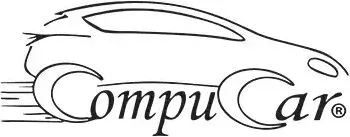









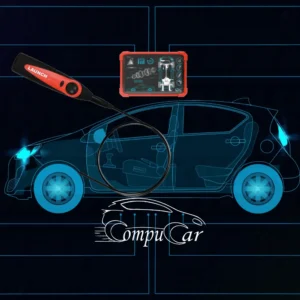



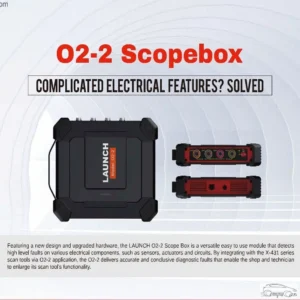



Reviews
There are no reviews yet.